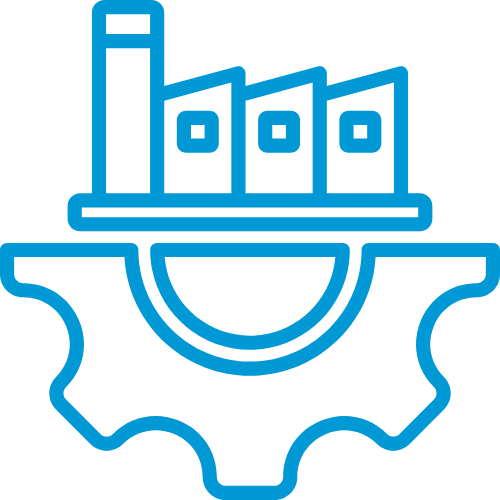Convert all documents in your Enterprise. Automatically. Centrally.
One solution for all your regulatory
and other content transformation needs.
Trusted by companies of all sizes












Committed to delivering the best
document conversion/validation software
for the regulated enterprise
Finance
Stay ahead in the competitive banking industry by streamlining document processing with DocShifter. Automate document conversion, validation, and reporting to ensure compliance, efficiency, and security in your operations.
Standardize PDF and PDF/A conversion across the enterprise
Automate PDF conversion for the enterprise. At scale.
With thousands of documents in different digital file formats across the enterprise, standardizing PDF conversion can be difficult to control.
With DocShifter’s, organizations centrally manage automated PDF conversion to deliver high-quality, searchable PDFs. Without any manual work.
Discover more on our dedicated Enterprise PDF conversion webpage.
Convert your valuable information into archive-ready formats
Future-proof your digital document archiving with powerful file format conversion.
Automate incoming email/attachments to PDF conversion
Monitor email inboxes and streamline email (and attachments) to PDF conversion. Centrally. Without any manual work.
Image & Audio & Video Conversion
Automatically convert images, audio & video files to the format of your choice.
Insurance
Get ahead in the insurance sector with DocShifter’s robust document management solutions. From automated conversion and validation to comprehensive reporting, streamline processes, ensure compliance, and enhance customer experience effortlessly.
Standardize PDF and PDF/A conversion across the enterprise
Automate PDF conversion for the enterprise. At scale.
With thousands of documents in different digital file formats across the enterprise, standardizing PDF conversion can be difficult to control.
With DocShifter’s, organizations centrally manage automated PDF conversion to deliver high-quality, searchable PDFs. Without any manual work.
Discover more on our dedicated Enterprise PDF conversion webpage.
Convert your valuable information into archive-ready formats
Future-proof your digital document archiving with powerful file format conversion.
Automate incoming email/attachments to PDF conversion
Monitor email inboxes and streamline email (and attachments) to PDF conversion. Centrally. Without any manual work.
Image & Audio & Video Conversion
Automatically convert images, audio & video files to the format of your choice.
Public Sector
Enhance efficiency and compliance in the public sector with DocShifter’s powerful document management tools. Standardize processes, ensure regulatory compliance, and optimize workflows with automated conversion, validation, and reporting functionalities.
Standardize PDF and PDF/A conversion across the enterprise
Automate PDF conversion for the enterprise. At scale.
With thousands of documents in different digital file formats across the enterprise, standardizing PDF conversion can be difficult to control.
With DocShifter’s, organizations centrally manage automated PDF conversion to deliver high-quality, searchable PDFs. Without any manual work.
Discover more on our dedicated Enterprise PDF conversion webpage.
Convert your valuable information into archive-ready formats
Future-proof your digital document archiving with powerful file format conversion.
Automate incoming email/attachments to PDF conversion
Monitor email inboxes and streamline email (and attachments) to PDF conversion. Centrally. Without any manual work.
Image & Audio & Video Conversion
Automatically convert images, audio & video files to the format of your choice.
Other Regulated Industries
Improve regulatory compliance and streamline document management in any regulated industry with DocShifter’s comprehensive solutions. Automate document conversion, validation, and reporting processes to ensure adherence to industry standards and regulations, enhancing efficiency and accuracy across your organization.
Standardize PDF and PDF/A conversion across the enterprise
Automate PDF conversion for the enterprise. At scale.
With thousands of documents in different digital file formats across the enterprise, standardizing PDF conversion can be difficult to control.
With DocShifter’s, organizations centrally manage automated PDF conversion to deliver high-quality, searchable PDFs. Without any manual work.
Discover more on our dedicated Enterprise PDF conversion webpage.
Convert your valuable information into archive-ready formats
Future-proof your digital document archiving with powerful file format conversion.
Automate incoming email/attachments to PDF conversion
Monitor email inboxes and streamline email (and attachments) to PDF conversion. Centrally. Without any manual work.
Image & Audio & Video Conversion
Automatically convert images, audio & video files to the format of your choice.
DocShifter for the Regulated Industries - FAQ
Does DocShifter also digitize paper documents?
No, digitizing paper documents and paper-to-digital scanning are not services we offer.
Instead, we specialize in digital documents as a starting source, converting to your choice of further digital formats.
Is DocShifter available as a true Software-as-a-Service (SaaS) platform?
No, DocShifter itself does not offer a complete SaaS service today. DocShifter is installed on-premise, in the customer’s cloud, or in his public cloud space. Why is that? Mostly the sheer volume of documents is simply to big to send back and forth over the internet. In addition, privacy is often an important reason for our customers to keep their precious documents close.
If you are interested in a true SaaS platform, running on DocShifter, please leave us a note, we can get you in touch with one of our partners.
Is there any data exchange with third-party services?
No data is exchanged between DocShifter and any other third-party entity. We value the privacy of your documents.
Where is DocShifter installed?
DocShifter can be installed:
- On premise in your own data centre.
- In your private/hybrid or public cloud.
- In Docker containers, orchestrated by Kubernetes.
- On either Windows or Linux. We realize you have a preference.
We used to lose data during conversions. How do you handle it?
DocShifter has been designed to work in regulated industries where extremely high-quality and high- fidelity results are expected. All formatting and content will be included in the results. Some configuration will be required to ensure the results are as required, and it is important to ensure that any fonts used are available (otherwise formatting may change based on the font substitutions required when a font is not installed).
In the specific case of Excel and OpenOffice Calc files, DocShifter has a number of options available to ensure any hidden information or wide sheets are formatted appropriately in the results.
DocShifter Insights (metrics and reports) provides clear visibility into the number of incoming conversion requests and the number of successful and unsuccessful results. This information can be filtered and viewed in a number of different ways. Both tabular and graphically.
How does DocShifter handle confidentiality & security?
We consider confidentiality and security to be a strategic priority within our software. The underlying software dynamics used to convert any document within DocShifter’s environment do not store any data or documents during conversion.
As conversion takes place within your hardware and/or infrastructure, DocShifter has no access to the contents of your documents. We value your privacy and have built DocShifter’s entire suite of solutions to be safe, secure and entirely confidential.
How many DocShifter Servers do I need?
A few factors can help us estimate this for you:
– Number of documents that need to be converted per day, week, etc.
– How quickly you need to receive the results.
– What repositories you are using.
– Intended infrastructure for our servers and the content (on premise, in the cloud, etc.).
– The type of content that needs to be converted.
– Whether high-fidelity / compliant conversion is necessary.
– Do you need High-Availability.
– Is a disaster recovery environment needed.
– How many different non-production environments do you use (test, development, staging, validation, training, etc.)
Please use the form above to begin these discussions.
How does DocShifter's software handle transformation errors?
A number of methods are available for tracking processing errors in DocShifter.
If a job was submitted via web services, any errors or warnings will be returned via the response message for immediate action. Different HTTP status codes are returned depending on the type of issue.
Notifications can also be configured to send alerts via email, SNMP, Webhook or to another database. These can be configured specifically for each workflow created, and different actions deployed, depending on whether it’s a ‘fatal’ or ‘warning’ error.
Error logs feature in the Administration Console for any jobs that have failed, while detailed job logs are also available to provide further detail on the cause of any issue.
Where appropriate, DocShifter’s software will attempt to retry an incomplete job, dependent on the error in question.
Does DocShifter support RESTful API?
Yes. DocShifter fully exposes its functionality via a standard RESTful API.
Does DocShifter software support optical character recognition (OCR)?
DocShifter allows for fully-automated OCR from any file format supported, which includes all image formats listed in a given RFP. The accuracy of results will depend on the quality of the image being processed via OCR, so the required 90% guarantee cannot be achieved without the quality of the content source also being guaranteed.
For more information, please visit our DS OCR software solution page.