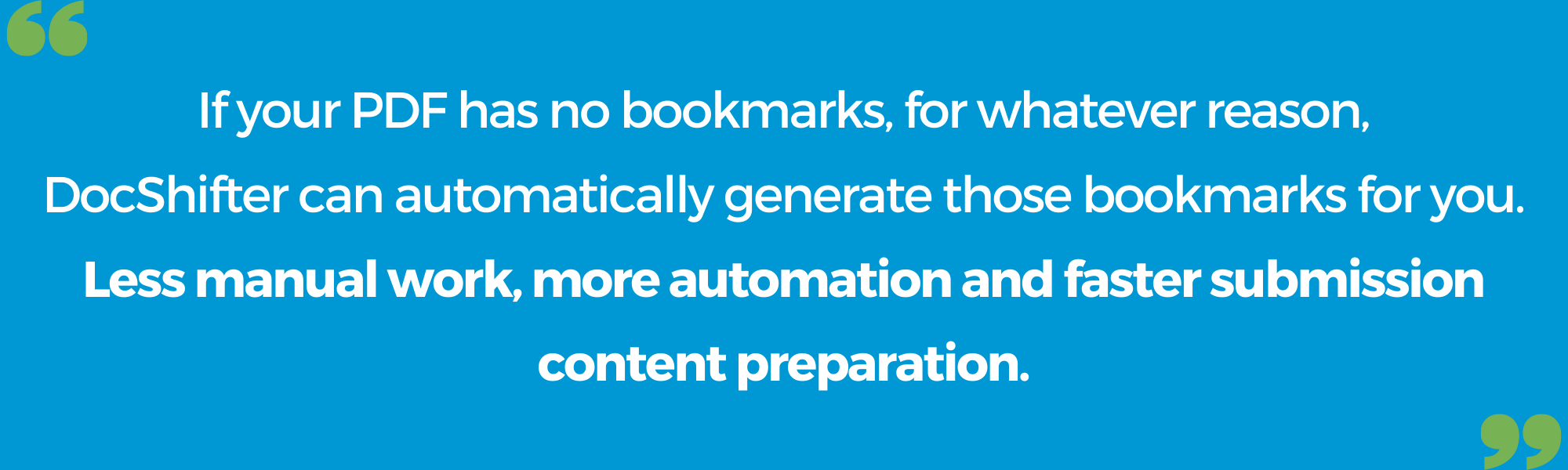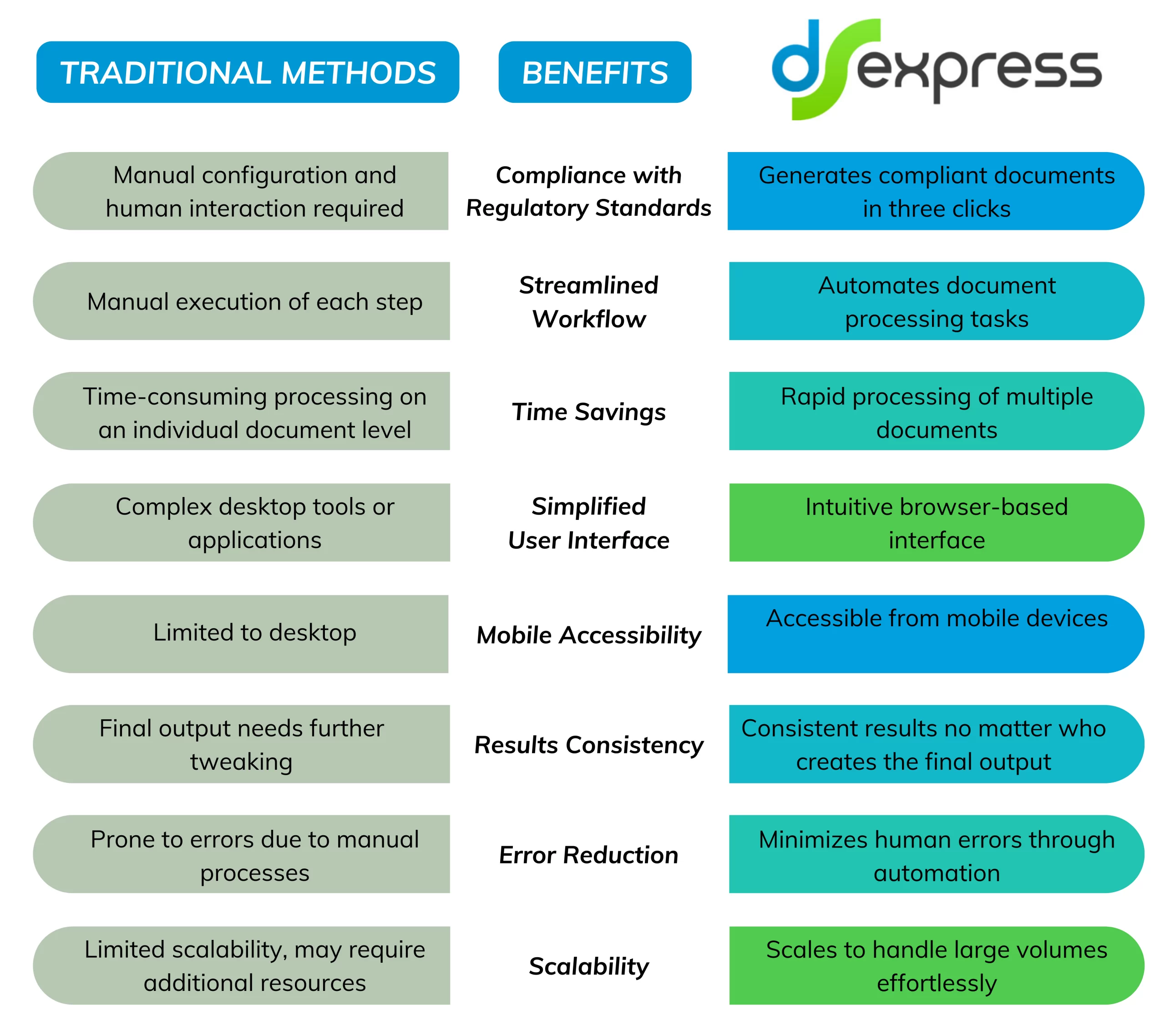3 Click Compliance: What does it mean? How does it work?
-
By DocShifter
- 3 minutes read
Before we introduce what 3 click compliance is, let’s quickly reveal the technology behind it. The technology that makes it possible to significantly speed up and simplify the way you prepare content for submissions today.
DocShifter Express.
What is DocShifter Express (DS Express)?
DocShifter Express is a browser-based platform that simplifies and streamlines various document-related tasks.
With a user-friendly interface accessible through any web browser, it allows you to perform tasks like PDF conversion, document validation, report generation, automated hyperlinking, automated bookmarking (even when the source document doesn’t contain any bookmarks) and more.
DocShifter Express is designed to be intuitive and efficient, offering a controlled mechanism for creating, validating, and processing documents within an enterprise environment. It aims to simplify complex processes and provide a consistent way to handle document-related operations, ultimately saving time and enhancing efficiency in document management.
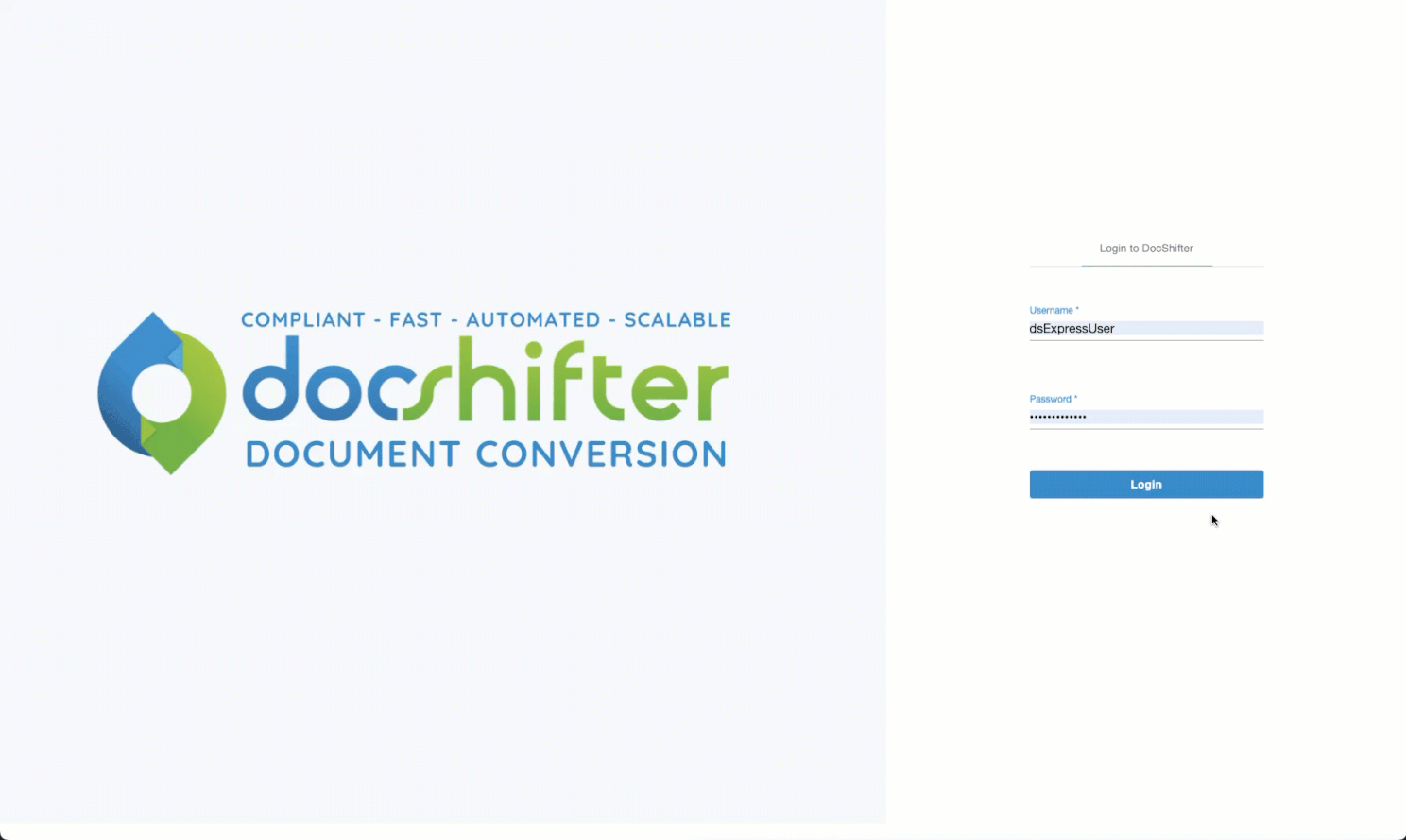
3 clicks, and your submission-ready PDF for the FDA is ready.
You do not need to spend long hours manipulating PDFs for health authority compliance. This complex, time-consuming process is now done with as simple as 3 clicks on your web browser.
- 1. Select Word or PDF documents you want to include in a US FDA submission (or any other health authority where the content will be used)
- 2. Drop these documents in a web browser
- 3. Get a fully technically compliant PDF in a matter of seconds; with the correct bookmarks, hyperlinks, table of content, PDF properties, fonts and many more.
How would this work? Here is a 3-minute example:
This streamlined approach enables you to achieve compliance without the need for manual, time-consuming work. Fantastic, isn’t it?
Oh, and the most beautiful part is that it works with any health authority. Submitting to the PMDA in Japan, the MHRA in the UK, or the EMA in Europe? Same principle applies!
What are some other things you can do with just 3 clicks?
Well, we have looked at the example of converting documents into fully-compliant PMDA PDFs. What else can be done with DocShifter Express though, that only takes you 3 clicks?
- Validate results for compliance with regulatory standards and generate reports summarizing compliance checks and issues identified. Is my Word or PDF document meeting the internal/external compliance requirements?
- Automatically add hyperlinks to documents where needed.
- Remove guidance text and create a detailed bookmark structure in PDF documents.
- Merge multiple documents into a single report with consistent formatting, headers, footers, and pagination.
- Automatically identify and fix issues in Word documents, such as formatting errors and font issues.
- Automatically analyze PDF documents for compliance with submission requirements, such as file size limits and bookmark structure.
- Automatically create a bookmark structure in PDFs where no bookmarks are present in the source document.
What are the specific advantages of 3-click compliance with DocShifter Express compared to traditional methods?
More information 3 click document compliance by DocShifter Express is available on this webpage.