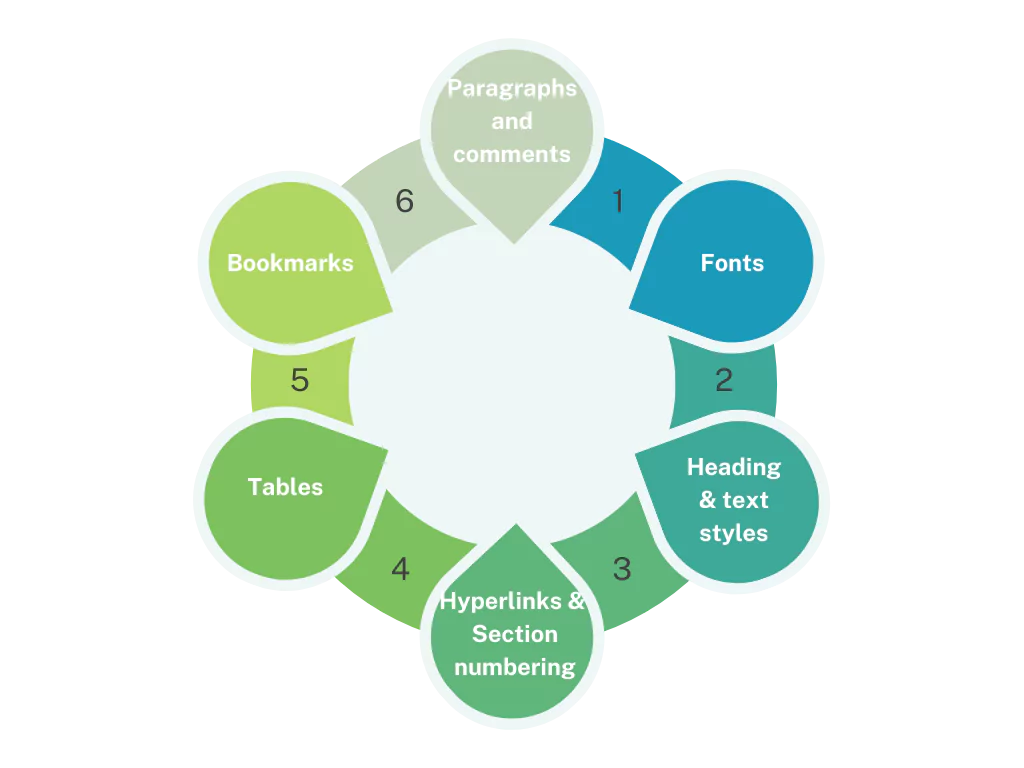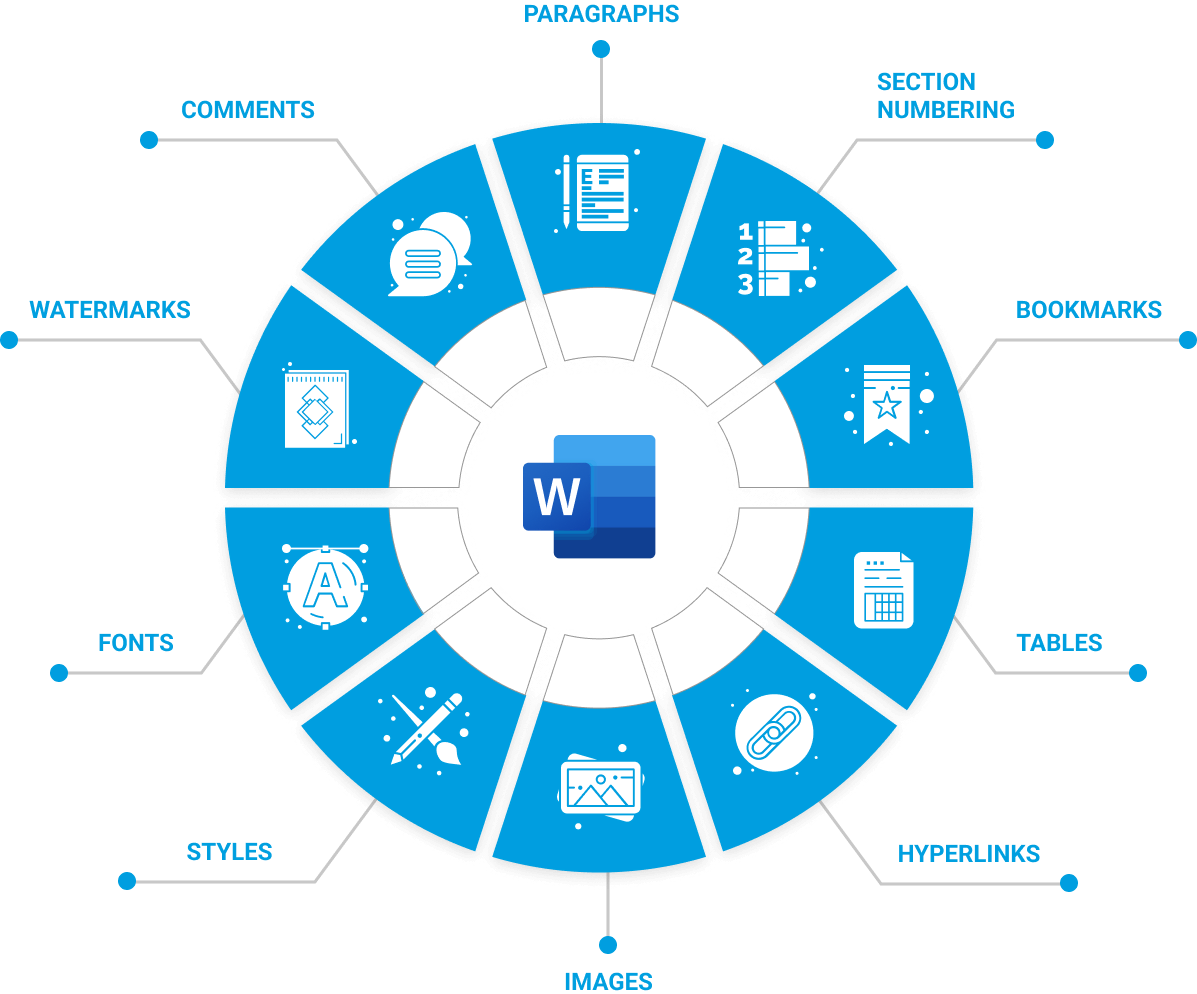How To Automatically Check MS Word Documents for Compliance with DocShifter
-
By DocShifter
- 3 minutes read
Manual document preparation for compliance can be both time-consuming and error-prone. Regulatory teams often struggle with ensuring that all documents meet the necessary formatting, style, and compliance requirements, especially when dealing with tight deadlines, and lots and lots of documents
These checks involve a series of repetitive tasks, such as reviewing documents for proper formatting, ensuring that styles are consistent across all sections, and checking that hyperlinks are correctly inserted and working.
Authors need to remain focussed on the content, and ideally spend less time on formatting and styling of the documents. However, even when well-prepared templates are in place, documents often diverge from these templates, as authors work on different devices and are prone to using their own settings.
If we briefly look at what needs to be checked in Word documents to ensure compliant formatting and styling, we can probably sum it up like this:
I frequently hear on calls that the majority of issues in PDFs stem from how Microsoft Word files are authored. In other words, you can avoid manual corrections in PDF files by having a more controlled authoring process.
Why not let automation take the work off your hands? Automatically check and validate that your Word documents meet internal and external regulations before you even convert them to PDF.
In the next part, we’ll introduce some automation scenarios to make your daily life easier. Much, much easier.
Automation Scenarios for Regulatory Compliance (MS Word checks & fixes)
-
Automatically check MS Word files for non-compliance elements, and fix them with a single click
When preparing regulatory documents, it’s essential that every MS Word file complies with the appropriate guidelines before submission. Auto-checking and fixing an MS Word document means to automatically scan and correct issues such as incorrect fonts, styles, tables, bookmarks, and other compliance-related issues.
-
Automated MS Word Hyperlinking
Hyperlinking plays a crucial role in the content preparation process, especially when dealing with complex submissions that involve hundreds of cross-references across multiple documents. It ensures that reviewers can quickly access related content without navigating through multiple files manually. However, manually inserting and verifying hyperlinks can be a tedious and error-prone task.
How does it work?