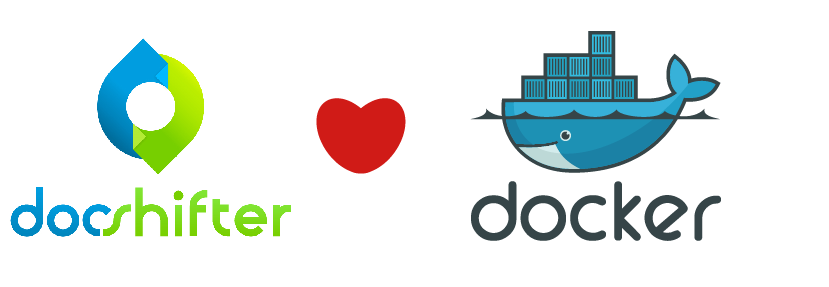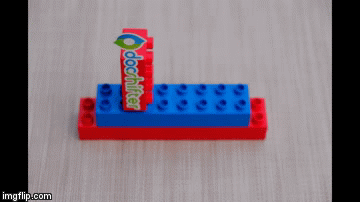How Docker puts your rendering farm on steroids
-
By DQdev3
- 3 minutes read
Infinite scalability in document conversion through container technology
Container technology* has been around for a while now. The benefits are clear: scalability, rapid deployment, cost savings, simplicity. In 2020, 71% of all companies have moved workloads to containers, according to a study by DivvyCloud.
Containerization has now come to the advanced rendering space. In this blog post, we focus on the use cases and advantages of running advanced rendering on Docker.
*Container technology is a method to package an application, so it can be run, with its dependencies, isolated from other processes. A container is a package that includes everything to run an application. Containers rely less on external hardware and software and can run on any environment (Microsoft, Linux, Mac etc.)
Why should you investigate running your rendering farm on Docker?
Document conversion is a resource intensive process. Moreover, the workload is highly unpredictable in most cases. And there is typically considerable time pressure.
Think of thousands:
– of ICH compliant PDF files that need to be generated at submission time in Life Sciences.
– of payslips that need to be sent at the end of the month.
– of documents that are flowing into the organization, that need standardization/harmonization before being added to a content repository.
Today, most companies have architected their solution for peak loads. They have built huge rendering farms for doomsday. And these sit idle most of the time. Resulting in an IT architecture that is largely over scaled, expensive and inefficient.
With DocShifter implemented on Docker, you can scale when you need to. When your business requires it. It gives you the ability to spread your workload over as many resources as needed.
Scalability taken to the next level. Effiency²
When we designed DocShifter years ago, it was already designed with maximum scalability in mind. Our customers can scale, by adding additional transformation engines, or receivers.
DocShifter on Docker takes this scalability to the next level.
With DocShifter implemented on Docker, you can scale when you need to. When your business requires it. It gives you the ability to spread your workload over as many resources as required. Eliminating the costs related to setting up and maintaining an oversized rendering farm.
DocShifter architecture automatically starts as many transformation engines as necessary to support your business. And it is the transformation engines, or receivers, that takes care of the heavy lifting.
Combining the speed of DocShifter with the efficiency of Docker puts your rendering farm on steroids. Effiency². Thanks to the nature of Docker, fewer hardware and software resources are needed to run the same application. DocShifter on Docker allows organizations to save big.
This setup allows for true transversal services for content transformation – serving multiple departments within your organization. Centrally.
Automate deployment
You decide where you run your content transformation operations: on-site, in a private cloud, a hybrid cloud or in a public cloud. If it runs on your system, it runs everywhere.
With DocShifter on Docker, combined with Kubernetes – you can automate your deployment, scaling and operations of content transformation containers across clusters of hosts. With DocShifter, you get all the benefits from running Infrastructure as Code: time saving, cost saving – and reduced risk!
About DocShifter
Speed, quality, scalability, and configurability are reasons why Life Sciences organizations choose DocShifter to generate technically compliant, submission-ready PDF. High volume, high-quality document conversion, on-premises, or in the cloud. Super easy to set up. Automate. Centralize. Eliminate manual intervention. Reduce risk. Reduce IT infrastructure costs.
Last update: 08/01/2021