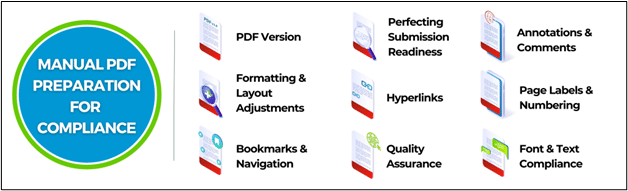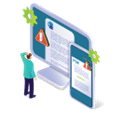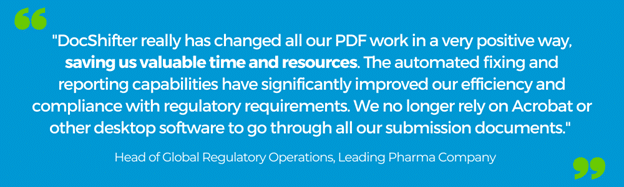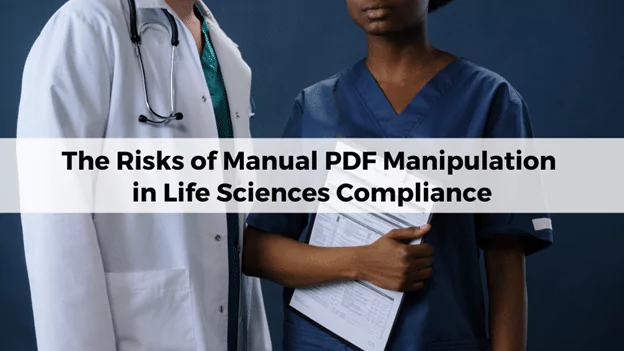
The Risks of Manual PDF Manipulation in Life Sciences Compliance (and the benefits of automation)
-
By DocShifter
- 5 minutes read
Introduction
Welcome to a journey through the complexities of PDF compliance within the life sciences. This article aims to enlighten you on various critical aspects:
- Gaining insights into the complex process of manual PDF preparation for compliance.
- Learning about the numerous challenges and limitations associated with manual PDF manipulation.
- Discovering how automation revolutionizes submission content preparation, making PDF compliance more efficient and accurate.
Manual PDF Preparation for Compliance
Let’s have a concrete example, and have a look at a submission to US FDA in our example.
Today, your manual PDF preparation typically involves one or more of the following, to ensure PDF-compliance with the ICH guidelines.
Formatting and Layout Adjustments
Ensuring that the PDF documents comply with FDA guidelines for margins, page orientation, page size, and overall layout. This might include adjusting headers, footers, and page numbers to meet regulatory specifications.
Font and Text Compliance
Verifying that the fonts used are FDA-approved and that the text is searchable, consistent, and in compliance with size and style requirements. This may involve embedding fonts to guarantee they are available and look the same on all devices.
Bookmarks and Navigation
Creating and structuring bookmarks for easy document navigation makes PDF reviewing for submissions easier. FDA-compliant PDFs often require specific levels of bookmarks, allowing users to quickly access different sections of the document.
Hyperlinks
Ensuring that hyperlinks, such as references to internal figures, tables, or other sections in the document work correctly and meet FDA’s hyperlink requirements.
Page Labels and Numbering
Setting up page labels and numbering that adhere to FDA standards, ensuring that the document’s pagination follows regulatory guidelines.
PDF Version
Verifying that the PDF document is saved in the appropriate PDF version, as different regulatory agencies may have specific version requirements.
Annotations and Comments
Removing or standardizing annotations, comments, or sticky notes to ensure that the document presents a professional and clean appearance.
Quality Assurance
Conducting thorough quality checks to identify and correct any issues that might lead to non-compliance, such as broken links, missing bookmarks, or formatting inconsistencies.
Perfecting Submission Readiness
Beyond the mentioned elements, other components like watermarks, consistent page numbering, and document security must align with compliance standards to ensure submission readiness.
The list is extensive, is not it? There are probably some things that didn’t even make it to the list.
You do check for all the above, and for thousands of PDFs. And most of the time, manually. One by one, or in some sort of batch process.
Manual manipulation of PDFs for compliance is labor-intensive, error-prone, and time-consuming, which is why organizations seek automation solutions to streamline PDF manipulation for compliance and reduce the risk of non-compliance.
By the way, here is a free checklist for PDF format specifications for FDA submissions: https://www.docshifter.com/blog/free-checklist-for-pdf-format-specifications-for-fda-submissions/
The Hurdles of Manual PDF Manipulation
Time-Consuming
Manual PDF editing is a time-intensive process, which can be particularly problematic when regulatory submissions have strict deadlines. Teams spend a significant amount of time on each document, potentially delaying submission readiness.
Resource-Intensive
Regulatory professionals are valuable resources, and allocating their time to manual editing tasks diverts their attention from strategic and higher-value regulatory activities, such as product development and strategic planning.
Error-Prone
Manual processes are prone to human errors, including formatting inconsistencies, typographical mistakes, and the omission of important details, which can lead to non-compliance and the need for revisions.
Version Control Challenges
Keeping track of different document versions and ensuring that the correct version complies with the specific regulatory guidelines can be complex without robust version control mechanisms.
Inconsistencies
Manual editing can result in inconsistencies across the document, such as variations in font size or formatting, which can jeopardize document quality and compliance.
Scalability Issues
As the volume of regulatory documents increases, scaling up manual editing processes becomes impractical and costly, as it requires additional resources and time.
Original Source Document Unavailability
In situations where the original source document is missing or inaccessible, teams are forced to edit the PDF directly, making the manual editing process even more challenging.
Costs
The resources required for manual PDF editing, including labor and quality control, can contribute significantly to operational costs, potentially impacting a company’s bottom line.
Dealing with Incompatible PDFs from Document Management Systems
PDFs generated by document management systems like OpenText Documentum, Veeva Vault, Microsoft SharePoint, and others fall short of stringent PDF requirements. They require additional (manual) adjustments to become submission-ready.
The role of PDF manipulation automation
In the life sciences industry where precision, efficiency, and compliance are paramount, document and PDF automation solutions like DocShifter are revolutionizing the compliance landscape:
- Effortless PDF manipulation: Our automation tools simplify and streamline PDF manipulation, ensuring compliance with ICH, FDA, EMA, and PMDA standards.
- Advanced bookmarking: Create bookmarks in the final PDF, even if your initial document does not contain any bookmarks.
- Integrate OCR in your existing workflows: Guarantee text-searchable, high quality PDF files, ready for submissions. No need for external OCR applications. Integrate OCR directly into your document workflows.
Dive Deeper into PDF automation
Explore further the benefits of PDF manipulation automation and its impact on PDF compliance:
- Exploring PDFInstruments: Delve into our advanced PDF manipulation automation solution.
- Discover Our Range of Software Solutions: Uncover the breadth of our software offerings to create navigation-rich, text-searchable, high quality PDF files.
- Contact Our Experts: Would you like to see why leading companies use DocShifter to automate compliant PDF creation? Contact us right away.
Stay ahead in the game of regulatory compliance. For more insights and information, explore our related blogs and webinars. Let DocShifter empower your compliance and transform the way you create and manipulate PDFs.