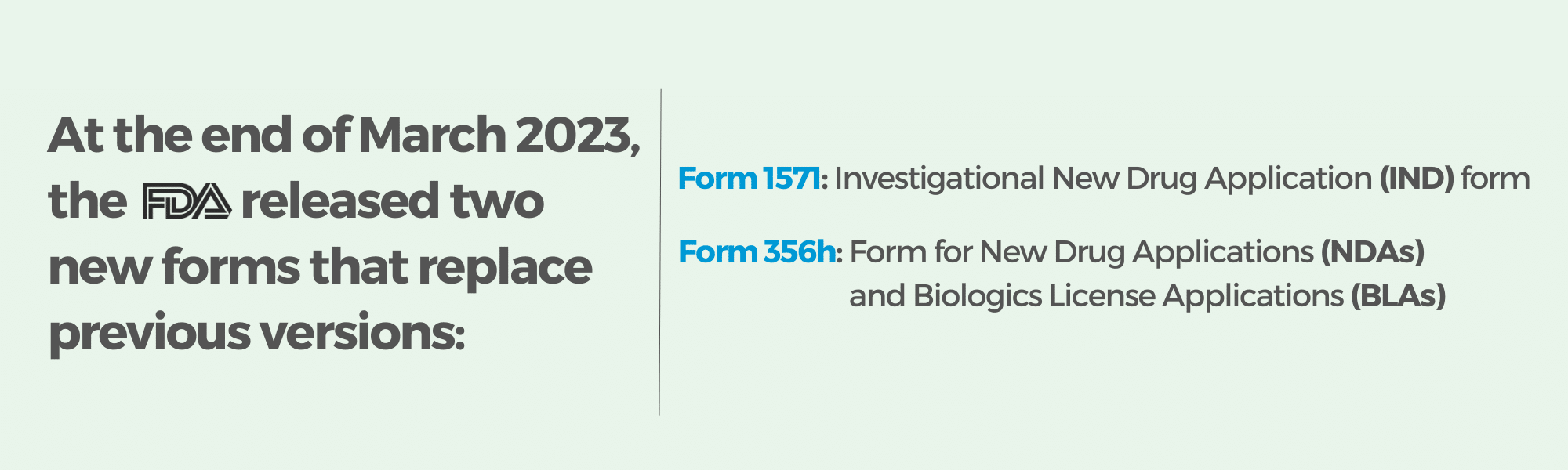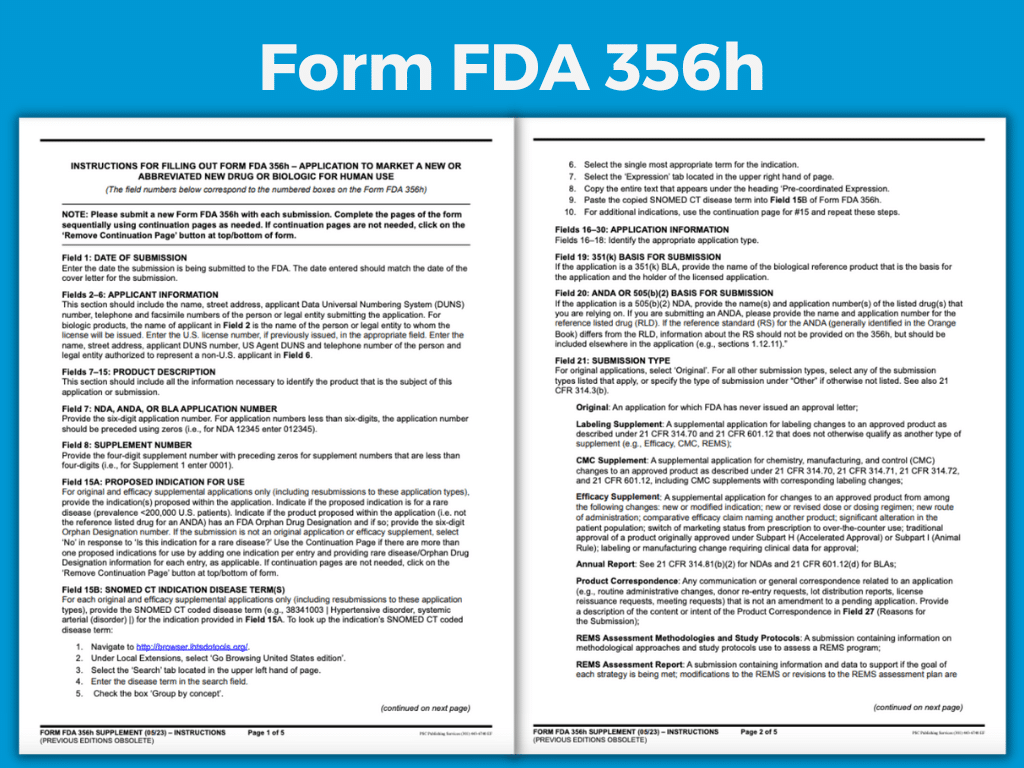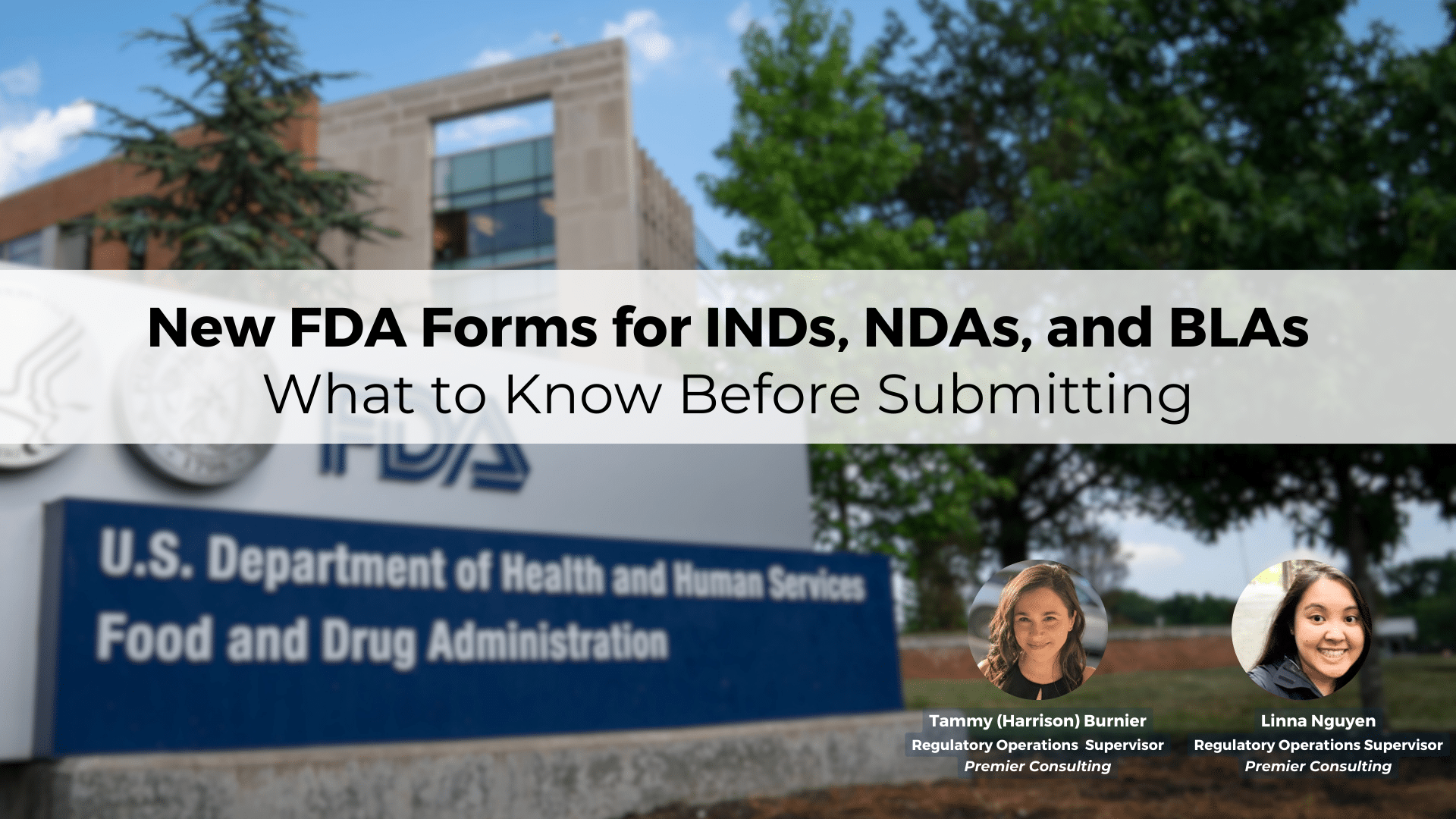
New FDA Forms for INDs, NDAs, and BLAs: What to Know Before Submitting
-
By DocShifter
- 5 minutes read
Both forms represent several changes and add additional information to help the FDA’s Central Document Room and reviewer evaluate and route the submissions.
Form FDA 1571
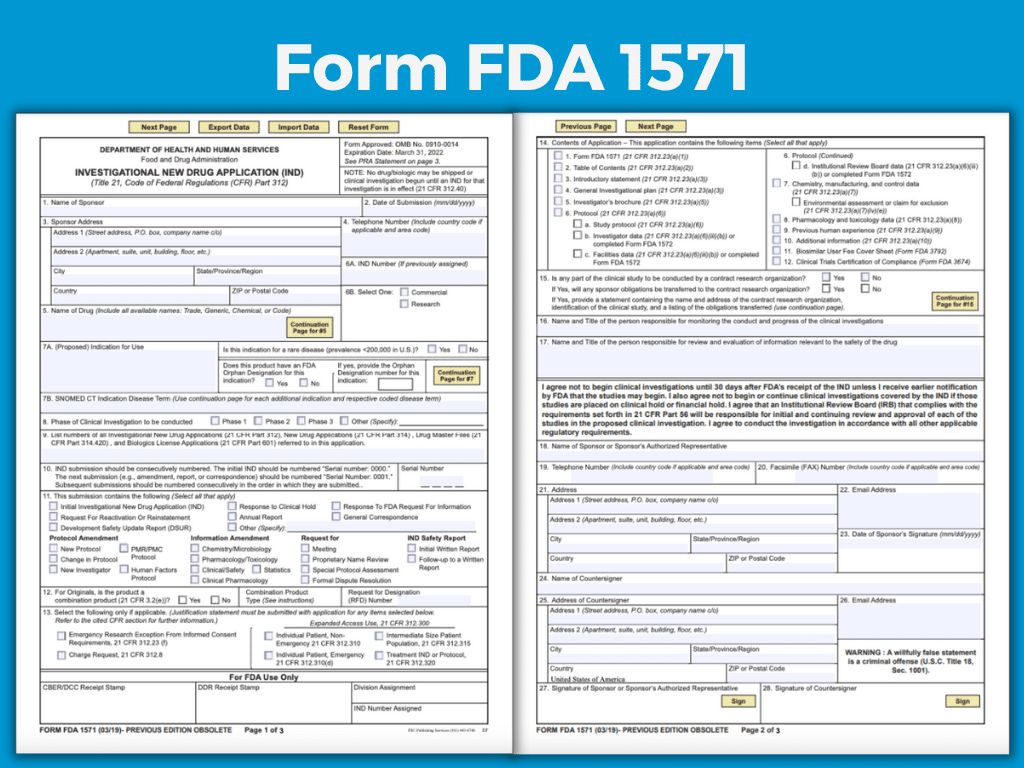
The previous form that accompanied INDs expired on March 31, 2022, and we at Premier Consulting have been fielding questions about using an “expired” form ever since. While the previous form was still in use during the last year, we are pleased that the new Form FDA 1571 has now been published to replace it. It will be valid until March 31, 2025.
Here is a summary of the changes:
- Field 1: This is a new field in which sponsors can indicate the center that the IND is being routed to (CDER or CBER). Consequently, the subsequent labeled field numbers have shifted by one.
- Field 12A: The submission content item “Human Factors Protocol” has been revised to “HF [Human Factors] Validation Protocol.” In addition, new checkboxes for “New Investigator” and “Use-Related Risk Analysis” have been added. (This was previously numbered as Field 11.)
- Field 12B: This is another new checkbox that indicates whether “Digital Health Technology Data (DHT)” is being submitted.
- Field 16: This field no longer contains the “Sponsor Obligations Transferred to CRO” checkbox. Instead, if the “Yes” box is ticked to include CRO information, a “Continuation Page for #16” button appears, and the continuation page appends to the end of the document, where the transfer information can be added. (This was previously numbered as Field 15.)
Note: If you return to Field 16 to tick “No,” after having already entered information on the continuation page, that page will automatically be removed from the document.
- Field 19: Previously Field 18, Field 19 now has additional boxes to separate the prefix, first name, last name, and title of the sponsor’s authorized representative.
The new form and instructions can be located by searching or filtering this page.
Form FDA 356h
New version 07/23 of Form FDA 356h is available for NDAs, BLAs, and ANDAs. The new version of the form features enhanced usability. Here is a summary of the changes:
- Overall: Buttons have been added to the top of each page to reset the form, import or export data, and skip to next page.
- Field 6: Additional boxes have been added to separate the prefix, first name, last name, and title of the sponsor’s authorized U.S. agent.
- Field 16: Depending on which checkbox is selected, options for fields 17-20 and 28 are either enabled or inactive according to the application type. This functionality was not available in the previous version.
- Field 21: New checkboxes have been added for “REMS Assessment Methods and Study Protocols,” “REMS Assessment Report,” and “Human Factors.” If “Human Factors” or “Other” is checked, a text field is enabled that allows the user to enter the type.
- Field 25: This is a new checkbox that indicates whether Digital Health Technology Data (DHT) is being submitted.
- Field 28: A new checkbox has been added that is enabled for forms being submitted with CMC and efficacy supplements. This checkbox indicates whether the manufacturing establishment being described is involved in the change described in the supplement the form is being prepared for. Additional boxes have also been added to separate the prefix, first name, and last name of the establishment contact person.
The new form and instructions can be located by searching or filtering this page.
Frequently Asked Questions:
Q: Where do I find information about how to fill in forms with new or revised fields?
A: The FDA has provided instructions for each form, released at the same time and located in the same place. The instructions can be located by searching or filtering for Forms FDA 1571 or 356h.
Q: Will my submission get rejected if I have an outdated form?
A: As of May 2023, the FDA is accepting the previous versions until further notice.
Q: When I try to download the form, I receive a “please wait” message, and I never get redirected. How can I download the form?
A: You’ll need to update your Adobe Acrobat version according to the instructions on the page.
Q: I cannot sign the form due to errors. What should I do?
A: First, review the entries in the form to make sure all required fields are complete. If the issue persists, you should check any fields or checkboxes that, when selected, create additional checkboxes or continuation pages. Some selections are conditional and may require specific field or checkbox be filled out before you can move on.
Q: I get an error when using DocuSign and cannot sign the form. How can I resolve this?
A: You may receive an “unsupported document” error when using DocuSign to sign the form. Locking down (or “flattening”) the form and then uploading it to DocuSign should allow you to sign. Our team can support you through this.
While the FDA is not requiring that these new forms be included with submissions immediately, we highly recommend that sponsors adopt them as soon as possible. The new and enhanced information collected can make the FDA reviewer’s job easier and streamline the review process.
Authors:
- Tammy Burnier: Regulatory Operations Supervisor at Premier Consulting
Tammy first joined the pharmaceutical space in 2017 as a Regulatory Operations Associate at a small, SF Bay Area company. Since then, she has moved into the pharmaceutical consulting space at Premier Consulting (formerly RPI) to provide regulatory publishing support to clients in a variety of fields.
- Linna Nguyen: Regulatory Operations Supervisor at Premier Consulting
Linna is a dedicated supervisor at Premier Consulting (previously known as RPI), where she provides regulatory publishing support to pharmaceutical clients across diverse indications. She provides a wealth of experiences assisting numerous clients with their submissions, including US FDA, Health Canada (HC) and European Union (EU) submissions.