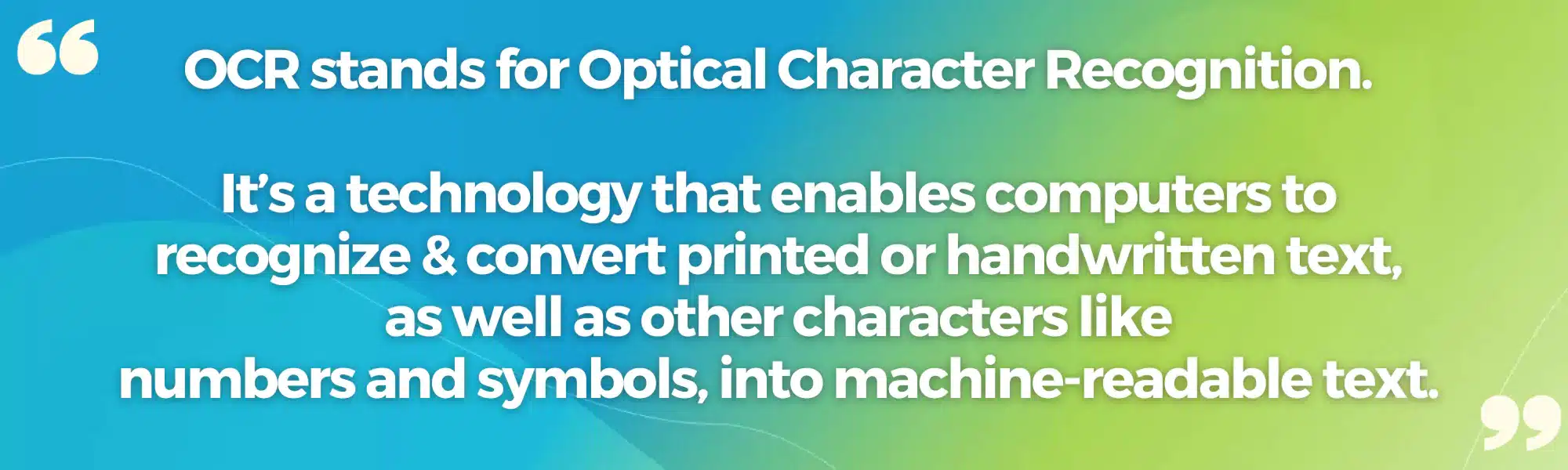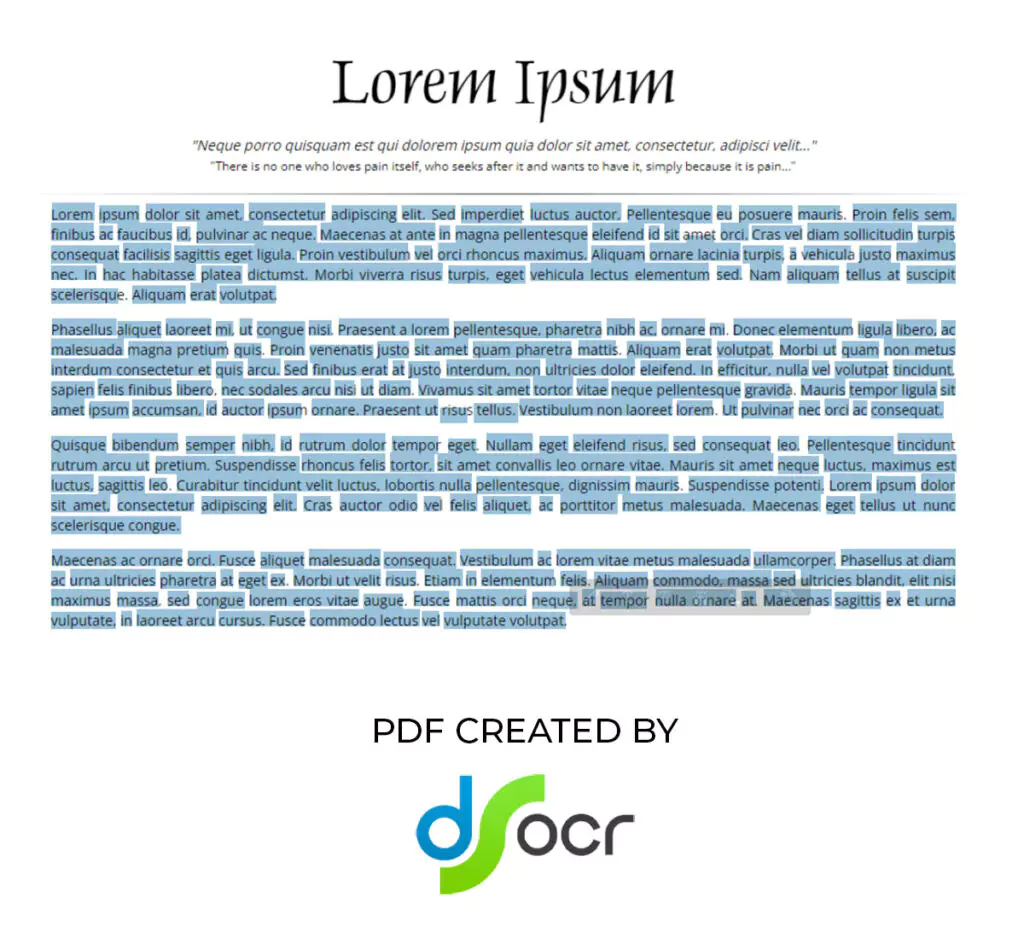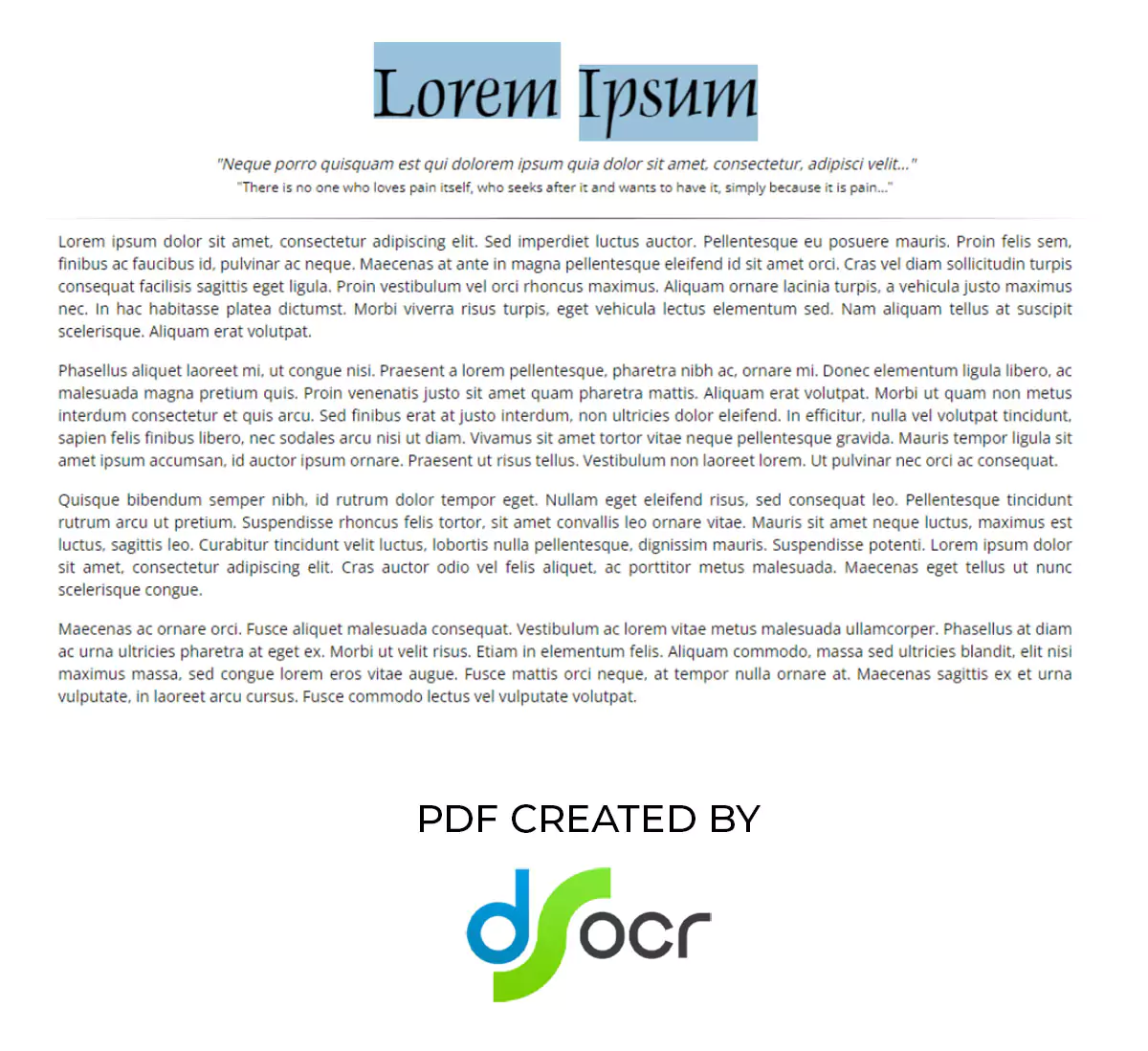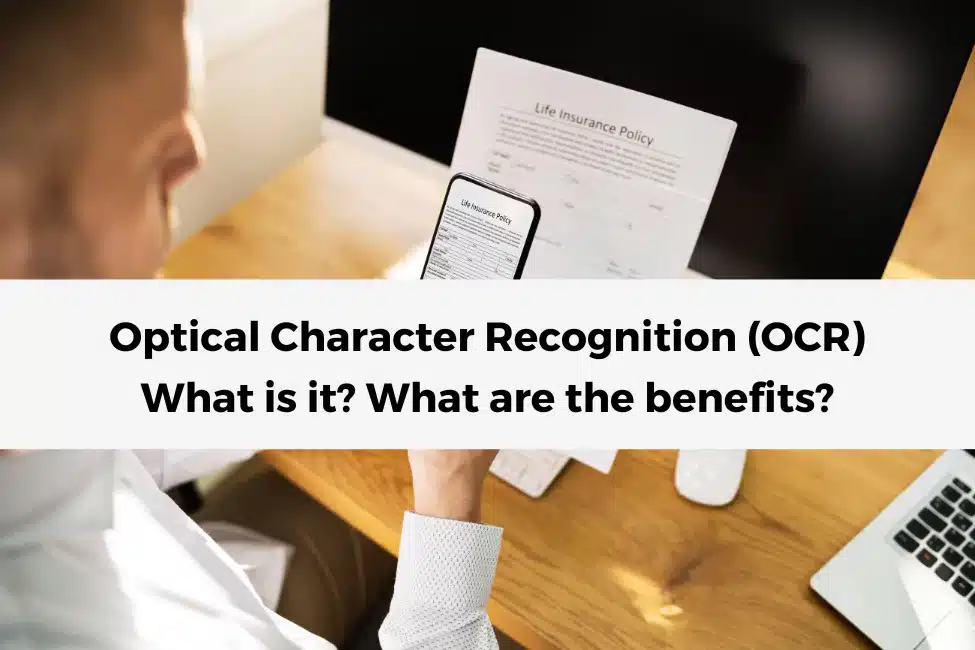
What is OCR? A Guide on Optical Character Recognition
-
By DocShifter
- 9 minutes read
A Complete Guide to Optical Character Recognition (OCR)
In today’s fast-paced world, businesses need practical solutions to tackle everyday challenges efficiently. One such solution is OCR, or Optical Character Recognition. Whether you’re in banking, insurance, or life sciences, OCR has real-world applications that can make your work easier.
OCR, or Optical Character Recognition, is a technology that transforms images of text into editable, searchable text documents, enabling efficient data extraction and analysis from physical or digital sources.
In this article, we’ll explore the practical use cases, benefits, and current challenges of OCR, and introduce you to DocShifter.
Table of Contents
- What is Optical Character Recognition (OCR)?
- Why is OCR important?
- Types of OCR
- How does OCR work?
- OCR use cases
- The benefits of OCR
- How is OCR related to PDF and PDF conversion?
- Current Challenges in OCR related processes
What is Optical Character Recognition (OCR)?
OCR is used to digitize physical documents, such as scanned paper documents or images, and make their content searchable and editable.
OCR software or systems use various algorithms and techniques to analyze the shapes and patterns of characters within an image or document. It identifies individual characters or words and then translates them into electronic text format. This converted text can be edited, searched, stored, or used for various data processing tasks.
In summary, OCR is a technology that allows computers to “read” text from images or scanned documents, making it accessible and useful in digital form. It has numerous applications across industries, including document digitization, data extraction, content indexing, and more.
OCR (Optical Character Recognition) is like a special computer tool. It turns word pictures from paper into computer text. This way, you can edit, search, and use them on your computer just like regular words. It makes paper words computer-friendly!
Why is OCR crucial for businesses?
OCR is crucial for businesses because it enables them to efficiently extract and utilize information from physical documents, transforming them into digital formats that can be easily searched, analyzed, and integrated into various business processes. This digitization streamlines operations, improves accuracy, and facilitates data-driven decision making.
For regulated enterprises, OCR plays a vital role in compliance with regulatory requirements that mandate the retention and accessibility of documents for a specific period. By automating the process of converting physical documents into digital records, OCR helps organizations ensure compliance, reduce the risk of data loss, and streamline audit processes. Additionally, OCR can be integrated with other business systems to automate workflows, such as accounts payable and customer onboarding, leading to increased efficiency and cost savings.
Types of OCR
There are several different types of OCR, each with its own specific capabilities and applications. The following table provides a brief overview of the most common types of OCR.
| Type | Description |
|---|---|
| Simple OCR | Recognizes individual characters based on shape and pattern. |
| Intelligent Character Recognition (ICR) | Uses advanced algorithms to recognize handwritten or poorly printed text. |
| Intelligent Word Recognition (IWR) | Analyzes entire words for improved accuracy in languages with complex word structures. |
| Optical Mark Recognition (OMR) | Identifies marks on forms, such as bubbles or checkboxes. |
| Optical Music Recognition (OMR) | Recognizes musical notation from printed or scanned sheet music. |
| Scene Text Recognition | Extracts text from natural scenes, like images of signs or billboards. |
How Does OCR Work?
When we look at how most OCR technologies work, we see a 3 step approach. Pre-processing, text recognition and post processing. Plelase note that the information below does not apply to very unique use cases.
1. Pre-processing
- Image acquisition: The OCR system obtains the image to be processed. This can be a physical document scanned into a digital format or a digital image file.
- Image enhancement: The image may undergo various enhancements to improve the quality of the text, such as noise reduction, contrast adjustment, and sharpening.
- Text localization: The system identifies the areas of the image that contain text. This can involve techniques like edge detection and thresholding.
2. Text Recognition
- Character segmentation: The identified text areas are divided into individual characters or words.
- Feature extraction: Specific features of each character, such as its shape, size, and orientation, are extracted.
- Pattern matching: These features are compared to a database of known character patterns.
- Character recognition: The closest match in the database determines the recognized character.
3. Post-processing
- Text assembly: The recognized characters are assembled into words, sentences, and paragraphs.
- Text verification: The OCR system may use techniques like spell checking and context analysis to verify the accuracy of the recognized text.
- Output formatting: The final output can be in various formats, such as plain text, PDF, or XML.
OCR Use Cases in Regulated Industries
Banking
- Document Digitization: OCR can transform paper documents into digital files, making them easy to store, retrieve, and share. This is especially helpful in banking for handling customer records, transactions, and contracts.
- Data Extraction: Extracting data from various documents like forms, checks, and invoices becomes effortless with OCR. It reduces manual data entry, improving accuracy and efficiency.
- Compliance: OCR helps banks adhere to Know Your Customer (KYC) and Anti-Money Laundering (AML) regulations by quickly verifying customer identity through scanned documents.
Insurance
- Claims Processing: OCR streamlines claims processing by extracting information from handwritten or scanned claims forms. This speeds up the approval and payment process.
- Policy Management: Insurance policies can be digitized and organized efficiently with OCR. This makes it easy to access and update policy information for both insurers and policyholders.
- Fraud Detection: OCR aids in detecting fraudulent claims by analyzing textual data for irregularities and patterns of fraud.
Life Sciences
- Clinical Data Management: Life sciences organizations handle extensive clinical trial data. OCR converts these documents into digital formats, making data analysis and research more accessible.
- Regulatory Compliance: OCR ensures that documents meet regulatory standards by converting them into the required formats, reducing compliance risks.
- Patient Records: OCR digitizes and indexes patient records, simplifying healthcare providers’ access to critical patient information.
What are the benefits of Optical Character recognition?
- Efficiency: OCR automates data entry and document processing, saving time and reducing human errors.
- Accessibility: It makes printed or handwritten content searchable and accessible, benefiting all users.
- Cost Savings: Reduced manual labor and paper usage lead to cost savings.
- Accuracy: OCR increases data accuracy and reduces the risk of errors in document processing.
How is OCR related to PDF, and PDF conversion?
OCR (Optical Character Recognition) and PDF (Portable Document Format) are closely related technologies that serve different purposes, but they often work together to make documents more versatile and accessible.
PDF (Portable Document Format):
- PDF is a popular file format used for sharing and presenting documents, regardless of the software, hardware, or operating systems used.
- It’s known for its fixed layout, preserving fonts, images, and formatting across different devices and platforms.
- PDFs can contain both text and images, and they are widely used for various types of documents, including reports, forms, manuals, and more.
- While text in a native PDF document is already searchable and selectable, PDFs that are created from scanned documents or images typically have non-searchable, image-based text.
OCR (Optical Character Recognition):
- OCR is a technology that recognizes and extracts text from images or scanned documents, turning them into machine-readable text.
- It works by analyzing the shapes and patterns of characters in an image and then converting those characters into digital text.
- OCR can be applied to scanned documents, handwritten notes, printed text, or any image containing textual information.
- The main goal of OCR is to make the content within images or scanned documents searchable, editable, and accessible.
Relationship between OCR and PDF:
- When OCR technology is applied to image-based PDFs (PDFs created from scans or images), it transforms them into “text-searchable PDFs.”
- Text-searchable PDFs contain selectable text that you can highlight, copy, and search for using keywords.
- This integration of OCR into PDFs enhances their functionality. It allows users to not only view the content but also interact with it as if it were a regular text document.
- OCR enables PDFs to be more than just static images; it turns them into dynamic and versatile documents that are easier to work with, whether it’s extracting data, archiving records, or conducting keyword searches.
- In summary, OCR and PDF are related in the sense that OCR technology can be applied to PDFs to make their content searchable and editable. This combination of OCR and PDF enhances the usability and accessibility of PDF documents, making them more versatile for various business and personal needs.
Current Challenges in OCR related processes
Not every document is created the same way. And this has an undeniable impact on the way OCR works. Here are a few challenges that companies experience when it comes to OCR.
- Document Quality: The quality of the source documents plays a significant role. Poor-quality scans, smudged or faded text, handwritten notes, and low-resolution images can make OCR less accurate. OCR technology relies on clear and well-defined characters, so issues with document quality can lead to recognition errors.
- Document Variability: Companies deal with a wide range of document types, layouts, and languages. OCR engines may struggle when faced with complex document structures, multiple fonts, or non-standard formatting. Adapting OCR to handle this variability can be challenging.
- Handwriting Recognition: Recognizing handwritten text accurately is a complex task. While OCR has improved in this area, it may still struggle with certain handwriting styles, especially if they are less legible.
- Language Support: OCR engines are more proficient in recognizing widely used languages, and accuracy can decrease when processing less common languages or scripts. Companies operating in diverse linguistic environments may face challenges in ensuring OCR accuracy for all languages.
- Poorly Structured Documents: OCR works best with documents that have a clear structure, such as headers, paragraphs, and tables. Complex layouts or documents with unconventional formatting may result in misinterpretation.
- Integration and Scalability: Integrating OCR into existing workflows and systems can be a challenge. Ensuring that OCR scales effectively to handle a growing volume of documents is another consideration.
- Regulatory Compliance: Some industries, like healthcare and finance, have strict regulatory requirements for document handling. Ensuring OCR accuracy and security in compliance with these regulations can be a complex task.
Introducing DocShifter
Are you looking to integrate optical character recognition into your existing document workflows? Introducing DocShifter.
With DocShifter, you can automatically OCR and convert a wide range of file types, including scanned images, PDFs, and even handwritten notes, into searchable PDFs.
OCR does not have to be a manual and separate process. DocShifter seamlessly integrates OCR as an essential part of your document conversion workflow, eliminating the need for costly and complex tools that require separate licenses just for OCR.
DocShifter seamlessly integrates OCR capabilities DURING conversion, making it easy to digitize, process, and manage documents across banking, insurance, and life sciences.