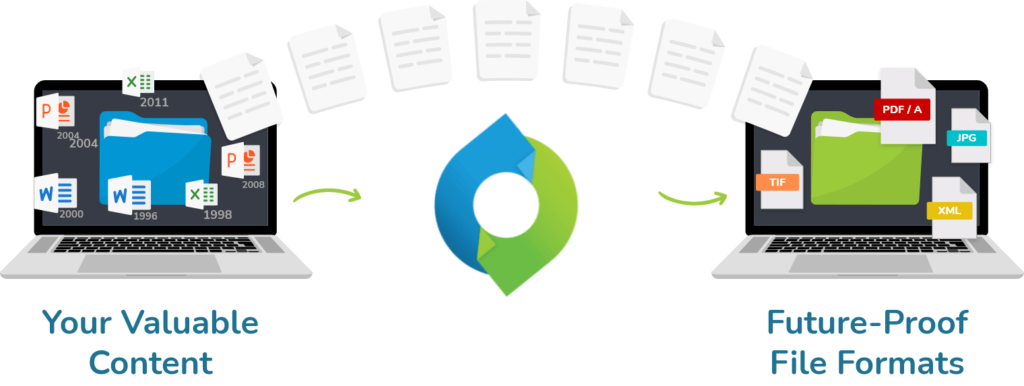What is the PDF/A format, and how to use the PDF/A format for your Digital Archive
-
By DocShifter
- 6 minutes read
The Bank of England has a public archive of their work, citing more than 96,000 records just on their work and history alone. A part of reconciling a hefty archive with incoming documents is deciding what format to use.
PDF/A is commonly used for storing electronic files for long-term use. Unlike regular PDFs, PDF/A is used by industry professionals to comply with ISO standards; such as ISO 19005.
The ISO best practice recommends the OAIS model for the proper storage and maintenance of digital archival files.
If you’re looking for a way to comply with these standards, PDF/A is a way to meet them. Not only that! It provides a means to discretely store data while enforcing good file preservation practices and more!
Typical Uses and Benefits of PDF/A and PDF/A Archiving
- You can digitize and migrate physical documents into your archive with minimal storage space (PDF/A takes up less storage than other archive formats such as TIFF).
- You can comply with legal and international file archive standards (See below).
- Quickly pull up and search through relevant documentation. For example, banks and insurance companies can efficiently relay contract details from an archive with searchable PDF/A files.
- You can collaborate and share files for construction and pharmaceutical companies who need shared access to resources.
- PDF/A is a compliant archiving format: meaning PDF/A can ensure the authenticity, integrity of your documents; provide more context than other file preservation file formats thanks to metadata; and can be a good answer to format or technology obsolescence.
- PDF/A is a ‘no vendor lock-in’: PDF/A can be opened and viewed in any supporting system. It does not lock you to one particular system.
That’s why we’ll be exploring how you can utilize PDF/A to optimize your digital archive in this article.
What does ‘PDF/A compliant’ mean?
PDF/A compliant means your PDF/A file meets the regulatory requirements: embedded fonts, text, colors, images and other sort of content.
What Is Good Digital Format Preservation Practice?
The long term preservation of digital files can be hindered by several issues:
- Storage materials degrade over time.
- Backups don’t always preserve files over long periods.
- Files can become incompatible with new software.
- Data can become unintelligible when supporting files go missing.
- Files can be altered or damaged when opened with new software.
In the best preservation practices, the fundamental aspects of a file must still be operable. This includes:
- Formatting
- Structure
- Word order and page numbering
That’s why it’s recommended you carefully manage and store documents kept for long periods.
What Is PDF/A Compliance?
PDF/A allows you to store your archive documents in an internationally recognized format. It’s considered software-agnostic because it can be displayed regardless of the type of software used.
In essence, a PDF/A file stores all its relevant data within the file itself, making it secure, easy to access, and searchable for long periods. Due to their compression features, they take up little space.
Even when opened after a long time, the document still allows you to quickly scan through its content using the search feature.
This makes it a good choice for businesses that quickly access information. It also allows companies to ensure they are GDPR-compliant.
Becoming GDPR-compliant requires enterprises to digitize their paper documents to make their files searchable, anonymous and safe.
This is especially relevant for legal documentation, which requires a digital signature to ensure authenticity. With PDF/A, digital signatures are stored directly as metadata in the document, so they cannot be altered.
In short, PDF/A has become a necessary part of doing business. However, you still have to ensure you follow some rules to use PDF/A correctly.
Rules of PDF/A Compliance:
File media, i.e., audio and video, should be stored separately. The file should not be encrypted. The file should not contain references to external documents. Fonts should be embedded in the files.
Files should not contain XFA forms, and metadata must follow the proper syntax.
How Can I Convert My Files to PDF/A?
A PDF/A file is a version of the regular PDF format, and conversion follows similar principles. However, there are some key differences.
Firstly, there are several different PDF/A file types, each offering different levels of compliance:
- PDF/A-1a: This is fully compliant with ISO standards. Text is extractable and viewable on multiple devices.
- PDF/A-1b: This offers the minimum level of compliance. Files can be displayed and read by the computer, but the text may not be legible to humans.
- PDF/A-2b: This allows you to embed images and digital signatures within the document.
- PDF/A-2u: This stores the document in a Unicode format, means you can extract, search, and copy the text from an archive.
- PDF/A-3: This is similar to PDF/A-2, but it also allows you to embed non-PDF file types or attach them to conforming documents.
You will need to use a PDF converter to change a file into a PDF/A. However, not all converters offer PDF/A options. Therefore, you need to be careful about selecting the right one for the type of archive and business you have.
The wrong converter can damage your files or make them inaccessible in the future. This increases the risk of non-compliance, and has a negative impact on digital sustainability within your organization.
Are You Ready to Start Utilizing PDF/A for Your Digital Archiving Process?
If you’re looking to start utilizing PDF/A, you’ll need the right software to be able to convert content into compliant PDF/A files. DocShifter is an enterprise-grade document conversion software that allows you to perform high-quality digital conversions for your digital archive.
The software automatically converts source documents into compliant PDF/A files, depending on your needs. You can extract files and store them directly within your archive system at lightning speed.
Since DocShifter can run anywhere, on premise or in your cloud, it makes it easy for businesses to scale and automate complex and stringent compliance demands.
DocShifter supports three levels of PDF/A compliance to provide searchable, high-quality, navigation-rich PDF/A files. You can choose where to deploy from without slowing down your digital archiving or content transformation operations.
So why not future-proof your archive today? Convert all your content into medium/future-proof digital formats; such as PDF/A, or TIFF.
Let us know your requirements, and get a free estimate from DocShifter now!