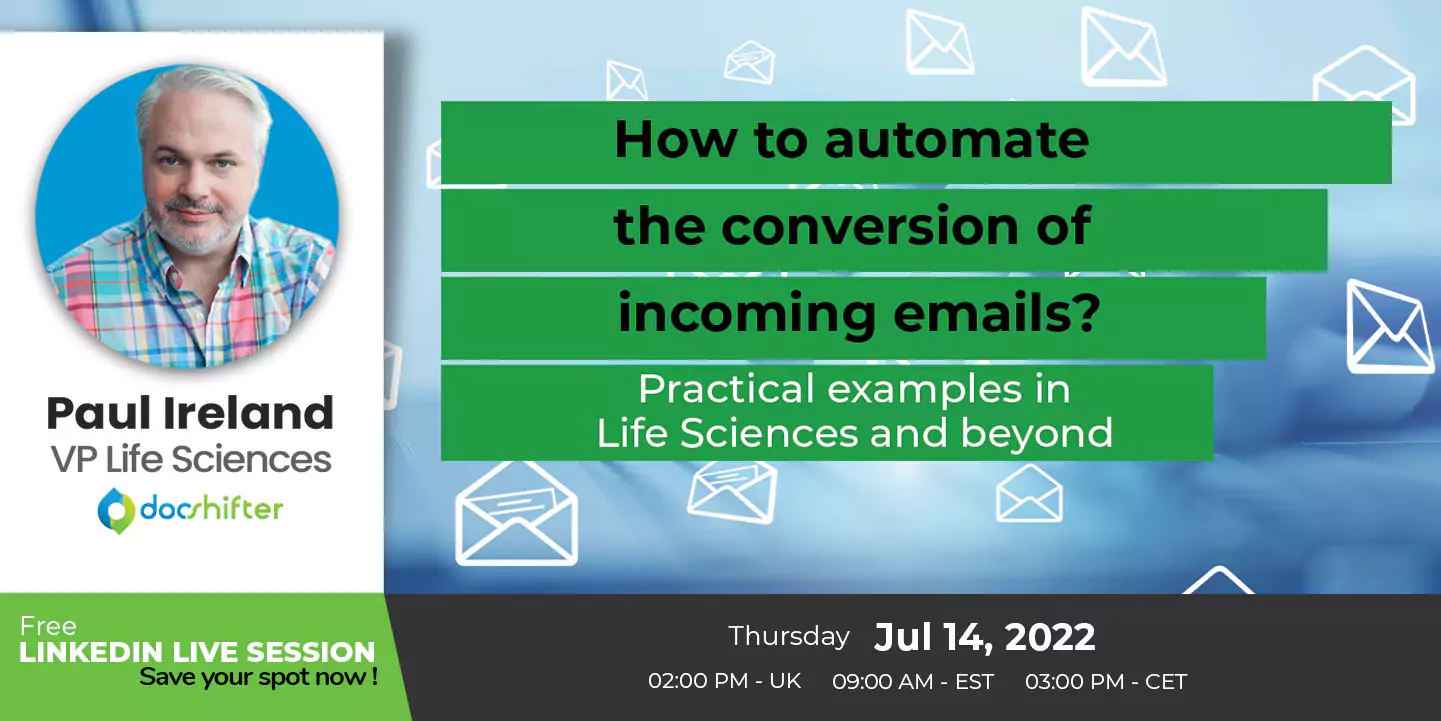
How to automate the conversion of incoming emails? Practical examples.
-
By DocShifter
- 1 minutes read
Thu, Jul 14, 2022, 3:00 PM – 3:30 PM CET
Do you need to convert thousands of incoming emails and attachments to a standardized format such as PDF(/A) ?
Manually tracking and processing emails, saving the message and attachments to PDF is a very time-consuming and expensive process.
Today, this does not have to be the case. You can monitor different inboxes and convert emails & attachments automatically.
Watch the recording of our webinar to discover more.
Key Learnings
- Simplify your incoming e-mail handling process by simultaneously monitoring multiple inboxes (IMAP, GSuite, Office 365, POP, POP3, Exchange, etc.)
- Filter and handle emails based on different criteria: subject line, sender, attachment type or many other
- Eliminate manual steps from your email conversion process
Share this post:


