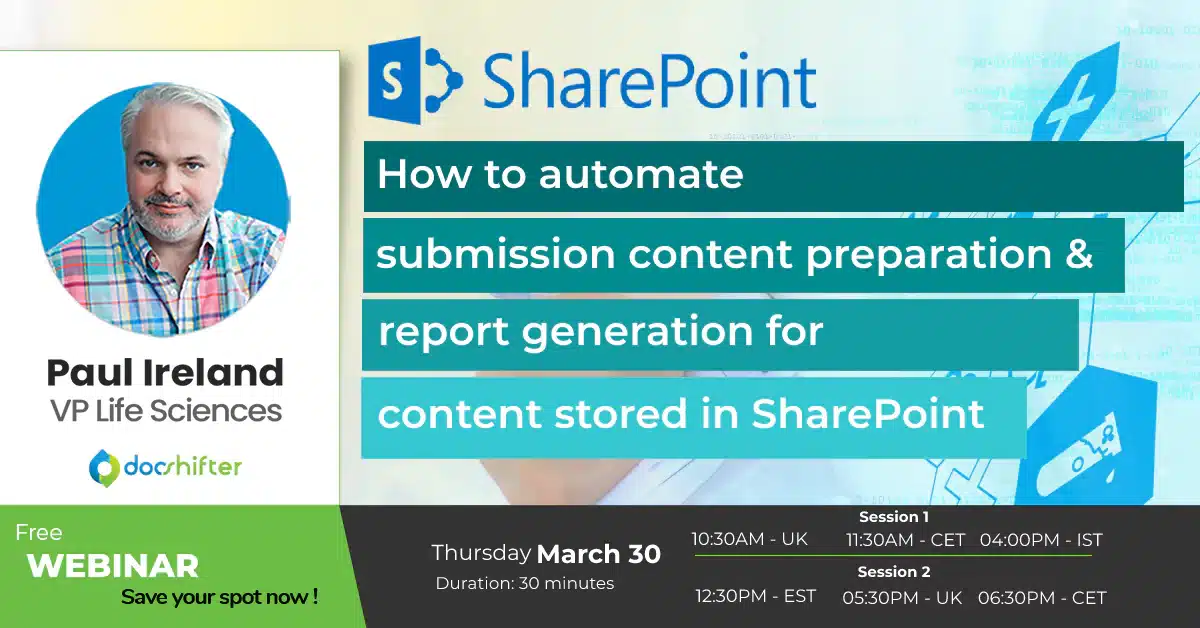
How to automate SharePoint document preparation & report generation
-
By DocShifter
- 1 minutes read
Are you using Microsoft SharePoint to store and manage your submission content?
The automation of regulatory content does not need to stop there.
Combined with the power of DocShifter, we can take automation to the next level. So you can focus on the content.
How will this powerful combination help you save time with the following?
-
Microsoft Word & PDF content preparation and validation
-
Rendering documents directly in SharePoint to multiple health authority compliant PDFs simultaneously
Discover it all in our 30-minute webinar on March 30.
* Please make sure to register with your company email address!
Learning Objectives
See how you can easily leverage DocShifter’s rendering technology for all your content stored in Microsoft SharePoint to fully automate and simplify the:
-
Dull and costly QA / QC checks on Microsoft Word and PDF documents
-
Complex report generation process, using report publishing tools
-
Manual-intensive PDF content preparation process for one or more health authorities
This webinar will also give you the opportunity to understand how
-
DocShifter can strengthen Microsoft SharePoint to simplify and accelerate your submissions.
-
You can take automation to the next level in Microsoft SharePoint with DocShifter


