SOFTWARE DSCONNECTORS
Empower your enterprise with effortless file conversion. Across all channels. For all your files.
Benefits of a system-agnostic document conversion software
No need for multiple desktop tools to convert incoming content from multiple systems
Use a single, centralized file conversion platform designed for the entire enterprise
Remove the limitations of poor rendering quality from your document management system
Scale & grow centralized document conversion, and prepare for any future content sources you need to support. At your own pace.
Set and forget. Set up the system once, and let it do its job in the background.
Leverage existing metadata from your document management system to enhance and automate your different conversions
Fully integrated with Veeva, LORENZ, SharePoint and all your enterprise systems...
Documents live in different platforms; shapes or forms. DocShifter acts as the centrepiece for all your conversion & enrichment needs.
How? By seamlessly connecting with all your existing systems: Veeva, LORENZ, OpenText Documentum, Ennov, Generis CARA, Microsoft SharePoint, file shares, email repositories, API & web services.
The result? Standardized, consistent, high quality documents. No matter which system they come from or go to.
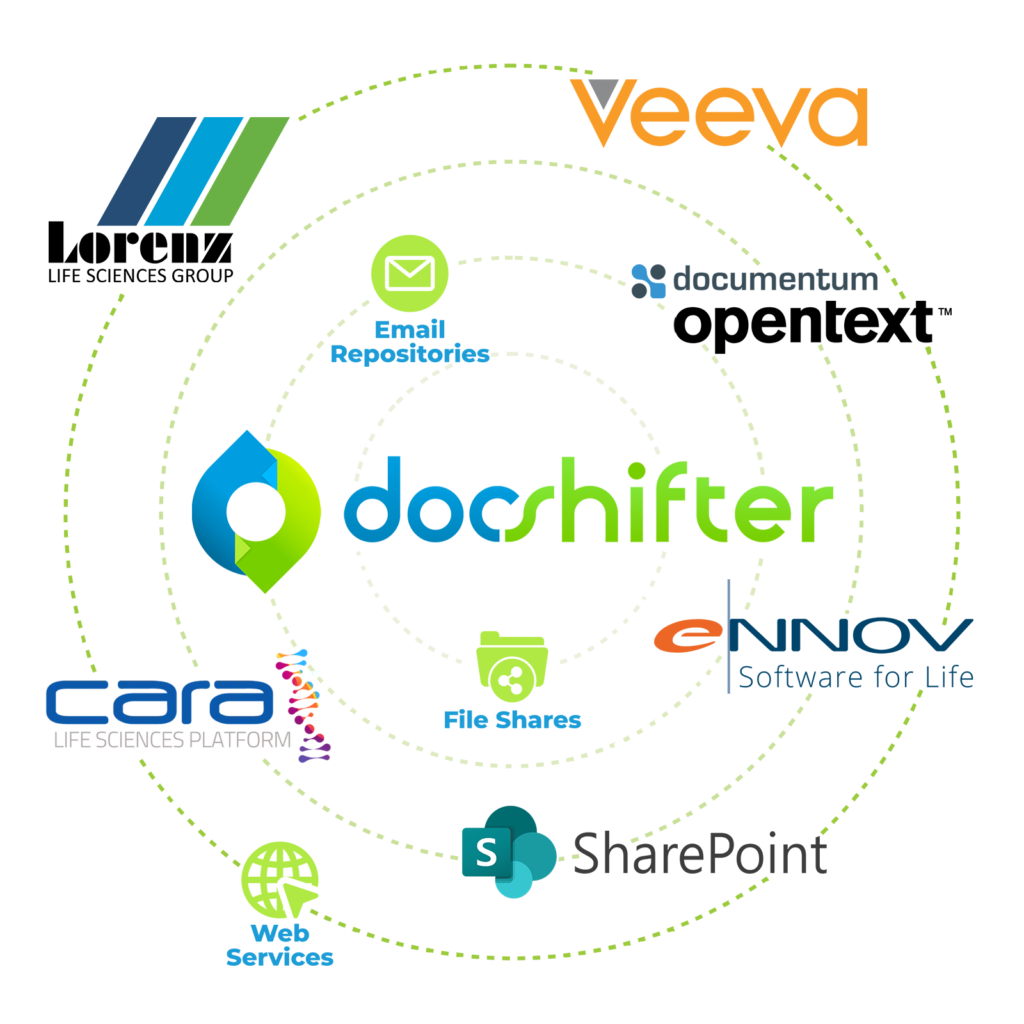
*All third-party company names and logos are trademarks™ or registered® trademarks of their respective holders. Use of them does not imply any affiliation with or endorsement by them.
File Share
Watch file folders on your network. Convert documents as soon as they enter a specific folder, or match certain criteria.
Features
- Monitor any folder in your file system
- Delete or move original files to another folder once conversion is complete
- Use file metadata (including file name, size, extension etc) in the output
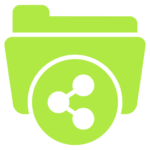
Web services API
Connect your enterprise systems via a web services API, send for conversion and retrieve files once converted. Read and write files to – and from – any system that supports web services API.
Features
- Synchronous, real-time integration
Harness real-time conversion and dynamic control over conversion parameters when sending documents to DocShifter. For example, you may request the first file to be returned sa PDF/A-1 and the second as PDF/A-2. With DocShifter’s web services API, you’re in control. - Asynchronous integration
Send files to a queue and receive the converted file back. DocShifter converts documents in the background, and sends them to the desired location once completed. From f.e.a document or regulatory information management systems – to folders and even emails – with DocShifter’s web services API, you choose the location.

Email Systems
Connect POP, IMAP, Exchange and Office 365 email systems to convert incoming email and attachments. Take full control over how you want to convert email and attachments, with extensive filtering options.
Features
- Extensive filtering options
Specify which emails you want to convert and how you want them converted. Filter emails by address, subject, address and/or subject, sender and much more. - Automated inbox monitoring
Ensure inboxes remain monitored and email & attachment conversions continue. Even when someone is out of office.

OpenText Documentum
DocShifter has a native application integration to OpenText Documentum. The software automatically picks up conversion requests based on various triggers: when a certain document lifecycle is reached, or a document is checked, or a status update, etc.
Features
- Monitor the Documentum job queue
- Take content from Documentum, and output it to another system(s)
- Return the rendition as a new object, or a new rendition on an existing object
- Render virtual documents to compliant, submission-ready PDFs

Microsoft SharePoint
DocShifter natively integrates with Microsoft SharePoint Cloud. The software automatically picks up conversion requests based on a column trigger.
Features
- Specify when and where to pick up files by pointing to a library or library folder, in a SharePoint site
- Convert the original file and send the output to SharePoint or another system(s) of your choice
- Move the original documents to another SharePoint site after conversion
- Use metadata to trigger conversion workflows, or enrich the output (e.g. pull file name to create an overlay, or create titles or bookmarks)

Veeva Vault
DocShifter natively integrates with Veeva Vault. The software automatically picks up conversion requests based on various triggers – including when a certain document lifecycle is reached, when a document is checked in, after a status update, any many more.
Features
- Define when a document needs to be picked up for conversion (based on variables, fields or status)
- Render complete Veeva Binders to compliant, submission-ready PDFs
- Convert individual documents or collections of documents in a binder
- Take content from Veeva Vault and output it to another system(s)
- Return results directly as new documents or as renditions to existing documents




















Speak to one of our specialist
Frequently Asked Questions
Yes. It is possible to monitor a Dropbox for incoming documents.
Absolutely. Plenty of people use DocShifter's web services API to connect to IBM Filenet.
Yes. With DocShifter's web services API you can connect seamlessly to Alfresco.
Absolutely. Older releases of CARA based on the Documentum platform can use our native Documentum connector. The new v5 of CARA is also supported.
Absolutely. Plenty of people use DocShifter's web services API to connect to Ennov Doc.
Yes. Since FirstDoc is based on the Documentum platform, our native Documentum connector can be used.
Yes. DocShifter's web services API to seamlessly connects to docuBridge’s document management system.
We want to support your content, wherever it lives. That's why there is no limit to how many different content management systems are connected to any DocShifter server. Connect away.
Yes. Local network folders can be monitored as long as they are within shared network locations.
Absolutely. Metadata can be used to trigger workflows, as well as specify how the content will be processed within the workflow.
If your content management system is not listed – but it does offer connections via web services – it is most likely supported. If not, drop us a note and one of our team will happily find a solution.
DocShifter allows for fully-automated OCR from any file format supported, which includes all image formats listed in a given RFP. The accuracy of results will depend on the quality of the image being processed via OCR, so the required 90% guarantee cannot be achieved without the quality of the content source also being guaranteed.
DocShifter’s software can be deployed on-premise or in your cloud (AWS/Azure/Google). On Microsoft Windows or Linux. Either directly onto hardware, using VMWare or in a Docker / Kubernetes infrastructure.
Absolutely. It's something we have plenty of experience in. Head over to our Document Conversion Services page to find out how DocShifter's team can handle all of your document conversion project needs.

