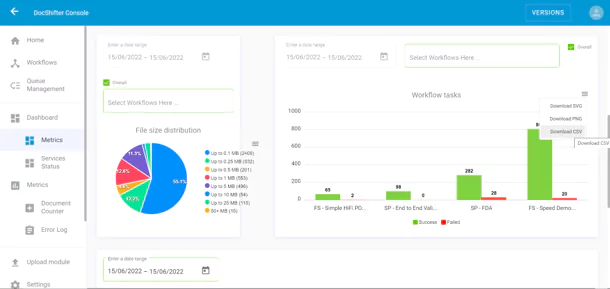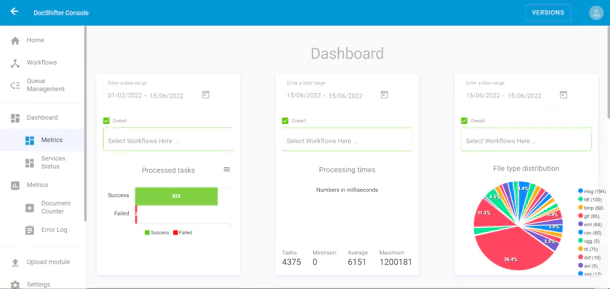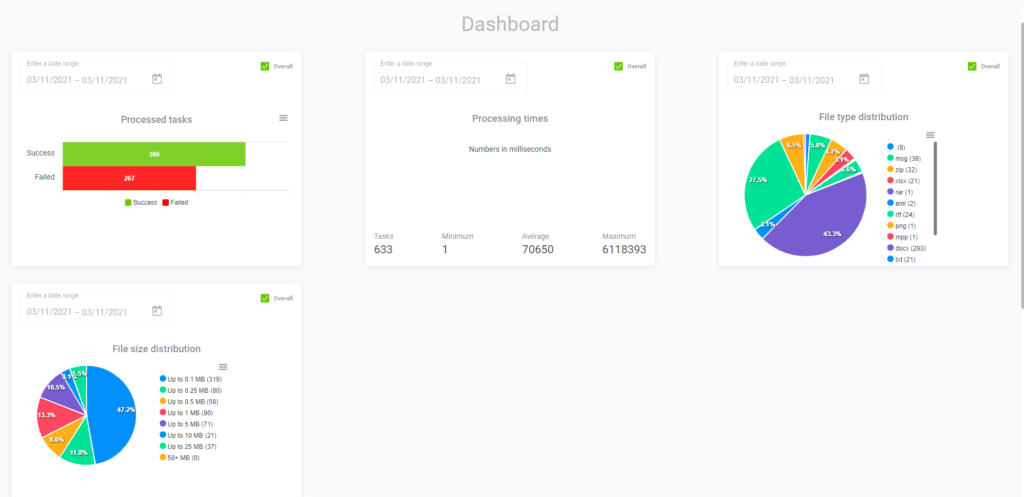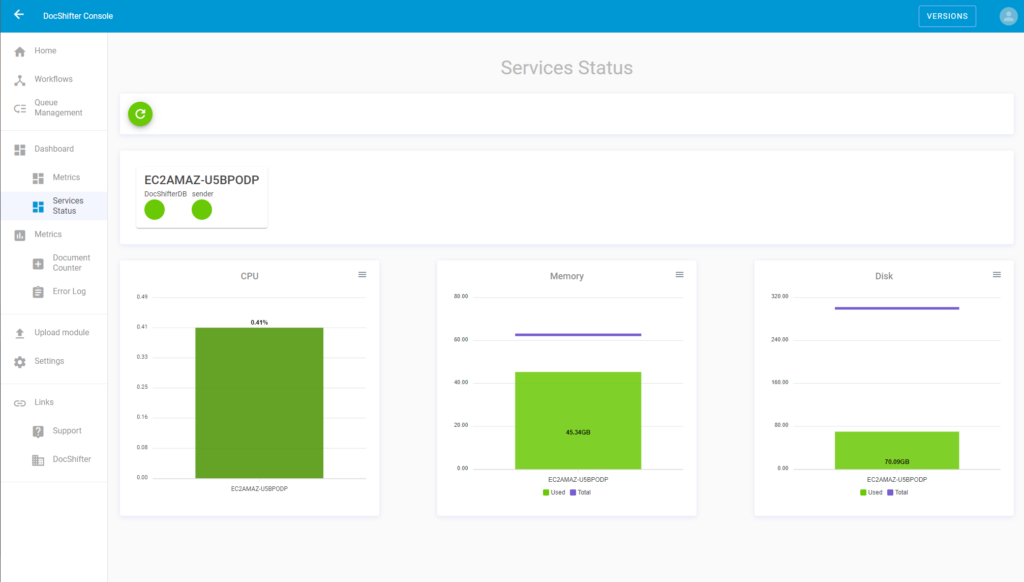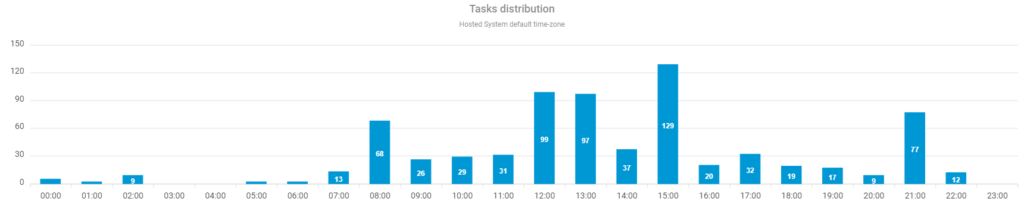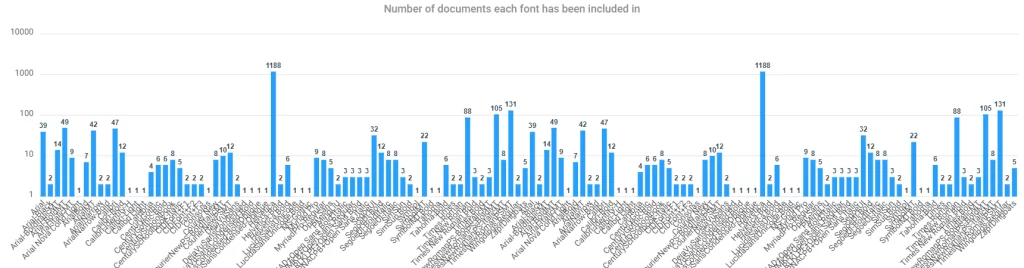SOFTWARE DSINSIGHTS
Make smarter decisions on your rendering system. From the data within it.
- Get insight on failure rates of documents and conversion types
- Cross-charge divisions based on the number of documents converted
- Report on font utilization within your enterprise
- Check & monitor server health status
Discover what’s really going on in your conversion servers
What does DS Insights do?
DocShifter (DS) Insights gives you a detailed view on the status of your rendering system. It gives you insights on how DocShifter is being used within your organization.
Get detailed insights into system utilization (over time/volume/time of day), types of files being converted, file size, (un)wanted font utilization, success & failure rate, and much more.
DS Insights is used in combination with DocShifter’s software suite to provide real-time usage metrics.
What do companies use DS Insights for?
DS Insights is used to make better decisions based on actual usage data. This data enables internal cross-charging based on volume, shows system utilization and gives insight on (un)wanted font usage. These insights can then be used to improve conversion success rates with specific authoring guidance.
Benefits
Optimize your IT infrastructure based on resource utilization insights
Centralize conversion and cross charge per department
Reduce font-related costs across the enterprise
Provide author feedback and training based on accurate insights
Features
Complete visibility on the number of conversions per workflow, per system, and more
Real-time data on which file formats are most commonly used, with file-type distribution insights
Detailed insights into success & failure rates, based on date range and workflow used
Discover font usage across all rendered documents. Filter on input or output documents
Detailed metrics on file size distribution (up to 0.1MB, 1MB, 5MB, 50MB, larger than 100MB, etc.)
See the CPU, disk and memory usage across different servers
Identify busy times of the day, week, month, and year
Check the status of all system services, including restart recommendations
Track both document and page statistics
Screenshots
Designed to make your organization more productive, and your life easier
Set up DocShifter with a web browser and a few simple clicks
Create your own document conversion workflows with the platform’s user-friendly drag & drop web interface. Configure each step to match your specific conversion needs, save your workflows and configurations – and you’re ready to go.
With its one-and-done setup, DocShifter can take on all of your frustratingly repetitive – yet necessary – document conversion tasks straight away, leaving your staff to focus on more pressing business activities.
The result? Trusted, compliant document and email conversion without the headache. Super fast and always on.
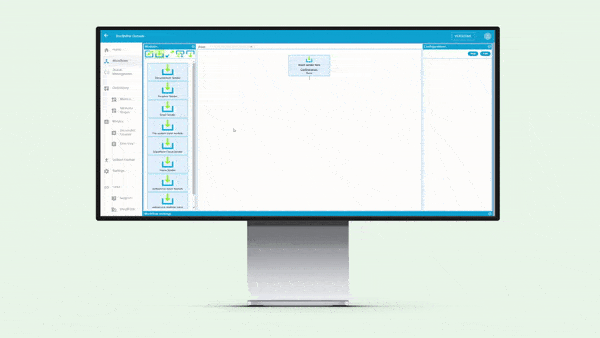
Discover why companies of all sizes trust us for document conversion
Fully automated
Convert any file type without the need for manual intervention. Simply set up and start converting.
Securely install anywhere
Because security and privacy matter, convert your documents on-premise or in your cloud. On Windows or Docker.
The best customer service in the industry
With our support team guaranteeing two-hour response times, help is always at hand.
Superior conversion speed
Without the need for MS Office or Adobe, DocShifter converts documents 10x faster than comparable solutions.
Seamless integration
Effortlessly integrate all of your enterprise systems, both natively or via web API.
High-availability
With zero downtime, your conversion service will always be on to meet the demands of your business.



















Partnering with confidence
DocShifter streamlines submissions for a large US-based biotech company by generating 30,000 compliant ready PDFs every month.

A US-based biotech company achieves 60% time savings in document preparaiton and speeds up time to market by 30% thanks to automated PDF checking and fixing.

No more manually merging Microsoft Word files into PDF reports. Automated Report Level Publishing for 510k and PMA Submissions for a Medical Devices Company.


PharmaLex, a technology-enabled solution provider in the Life Sciences industry, partnered with DocShifter to streamline their complex PDF-submission process for their 1000+ clients worldwide. So what changed?

DocShifter services
We’re obsessed with our customer’s success. From first-day training to expert implementation – via our friendly, two-hour response time support (we’re proud of that) – our team is here to ensure your DocShifter project is up and running, on-time and on-budget.

Training
DocShifter is easy to navigate and learn. A single DocShifter expert can remotely train an entire team to install and use the platform in a day. Simple.
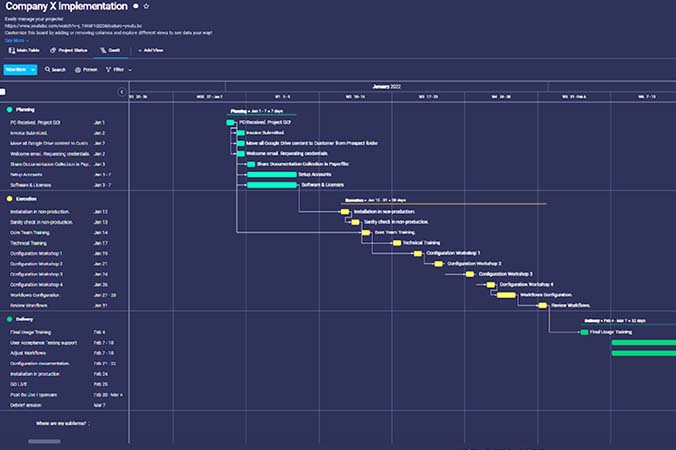
Implementation
Choose to have DocShifter implemented by one of our experts, by your IT department, or both. Whatever your current setup is, we’re here to deliver a seamless experience. Without the stress.

Support
From setup to scale-up, our document and systems experts are on hand to support anything you need. And with our award-winning, two-hour response time, you’ll never be kept waiting.
Speak to one of our specialist
Frequently Asked Questions
DocShifter works with Linux, Windows, Docker/Kubernetes; 32GB RAM, 50GB storage, Java JRE or JDK, and Visual C++ Redistributable for Visual Studio.
Please contact us here to talk to us about more specific detils for your environment.
Absolutely. However, DS Insights will only begin capturing metric information from the time it’s enabled. Any historical information will not be available.
Yes. Additional dashboards can be developed to suit your specific requirements. Please contact us for more details.
DocShifter’s software can be deployed on-premise or in your cloud (AWS/Azure/Google). On Microsoft Windows or Linux. Either directly onto hardware, using VMWare or in a Docker / Kubernetes infrastructure.
Absolutely. It’s something we have plenty of experience in. Head over to our Document Conversion Services page to find out how DocShifter’s team can handle all of your document conversion project needs.