SOFTWARE PDF+
Save time and money with an automated central PDF server
Easy to setup & use, compliant & extremely fast / high quality PDF conversion
See How PDF+ Automates Your PDF Conversion Needs
Lighting Fast & Automated Conversion Across 300+ File Formats
Reduce the number of desktop & server tools and their licensing costs
Render compliant and consistent output across the enterprise with a single, centralized PDF conversion solution
Reduce manual work and free-up time for more valuable tasks
Reduce time spent correcting faulty documents
Reduce IT & infrastructure costs for PDF conversion
Render thousands of documents into PDFs in hours, not days
Powerful, high-quality and automated PDF conversion for the regulated enterprise
Designed to make your file format conversion super simple
Invisible to the Author
- Authors store their documents as usual. A DocShifter workflow will pick up the document automatically and convert to the right format, at the right time
- Workflows automatically route content based on the type of file, metadata, template used, signed or not signed documents, and much more
- Simple to use and highly flexible workflows to define your automation steps
- Check for new documents from multiple content sources (see DS Connectors to find out more)
- Automatically reject conversion tasks with specific characteristics
- Automatically notify people of conversion errors
Flexible Office & Image Handling
- Advanced image handling within documents (dpi, encoding, quality, etc.)
- Advanced image and email format conversions (sizing, orientation, aspect ratio, scaling, and more)
- Advanced Word, Excel, PowerPoint, email, text and image format handling
- Ensure tracked changes convert consistently
- Field code handling to ensure content is up-to-date
- Process or exclude embedded files (including zip, docx, and more)
Advanced Bookmark & Hyperlink Handling
- Generate bookmarks from any styles, including your own custom styles
- Ensure hyperlinks are consistently formatted and styled
- Set magnification and zoom level for bookmarks and hyperlinks
- Automatically create bookmarks for PDFs that have no bookmarks (based on text font, size, and more)
Detailed PDF Specification Handling
- Convert from various input formats to PDF or PDF/A
- Select the PDF or PDF/A version of your choice
- Set PDF properties and leverage any DMS metadata
- Flatten PDFs where needed
- Optimize PDF (including for fast web view)
- Ensure PDF viewing preferences are set correctly
Font Handling
- Embed fonts as required (all, subset, nonstandard, and more)
- Automatic font substitutions where fonts are unavailable
- Force specific font substitutions to use available fonts
Advanced Excel to PDF conversion handling
- Embed attachments
- Fit Excel sheet to a PDF page
- Define the Excel paper size for rendering
- Only render selected sheets in an Excel file to PDF
- And many more
Advanced PDF Branding Features
- PDF branding features including watermarks, headers and footers, numbers and many more
Advanced PDF Compression
Supported file formats by PDF+
Input formats
-
DOCX, DOC, XLS, XLSX, PPT, PPTX
-
PPS, PPSX, ODP, POS, POT, POTX
-
HTML, XML, CSS, MHTML, XHTML, XML + XSL
-
TXT, RTF, CSV
-
PDF, PDF/A
-
.MSG, .EML files from content store (DMS and file shares) or IMAP, POP3, SMTP inboxes
-
All image file formats, such as PNG, JPG or TIFF
Output formats
-
PDF (1.4 - 1.7 & 2.0)
-
PDF/A (1a, 1b, 2a, 2b, 2u, 3a, 3b, 3u)
-
PDF/UA-1
-
PDF/X (1a, 3)



















Fast, easy, scalable and fully-automated PDF conversion software
What does PDF+ do?
PDF+ converts all of your digital files and documents into PDF. Compliant, fast, and into the PDF version of your choice.
Easily create workflows in its web interface, with PDF specifications that meet your requirements. Connect to your file storage systems and configure for all of your output needs. And benefit from its enrichment capabilities.
With PDF+, you can convert any file into high-quality, navigation-rich PDFs.
What do our customers use PDF+ for?
PDF+ software renders high volumes of compliant PDFs to meet our customers’ industry regulatory requirements.
Leading life sciences companies use PDF+ to create multiple compliant, submission-ready PDFs for health authorities across the world. All in a single action.
Banking, Insurance and Public Sector industries use PDF+ to convert all types of digital files and documents into PDF for sharing and collaboration. And to PDF/A for long-term archiving. Keeping them confidently compliant for all their conversion needs.
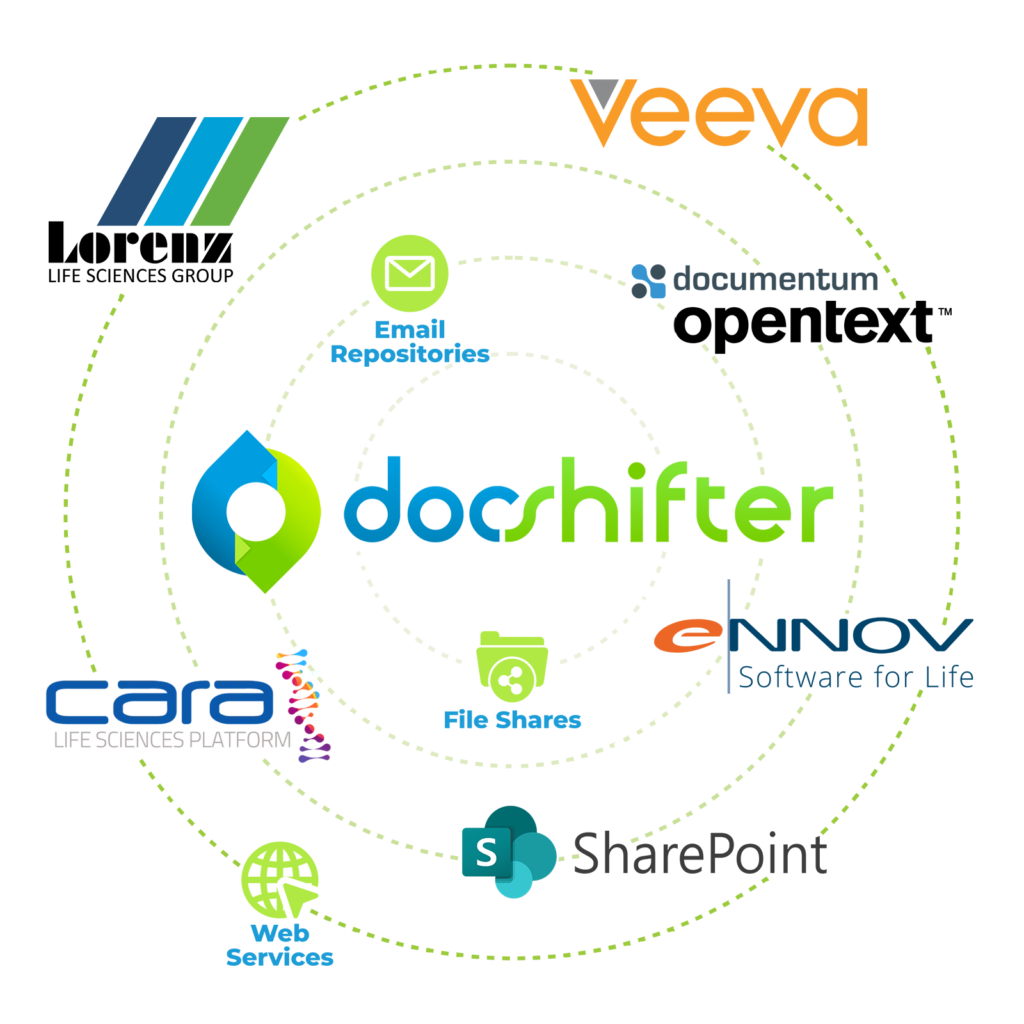
Partnering with confidence
DocShifter helps large US biotech company streamline submissions by generating 30,000 compliant, submission-ready PDF’s every month.

A European bank converts 35,000 documents to PDF/A every day with less than a 1% failure rate, saving thousands of Euro’s every month.

A biotechnology company in the US achieves %60 time saving in document preparation and speeds up time to market by %30 thanks to automated PDF checking and fixing.

No more manually merging Microsoft Word files into PDF reports. Automated Report Level Publishing for 510k and PMA Submissions for a Medical Devices Company.


PharmaLex, a technology-enabled solution provider in the Life Sciences industry, partnered with DocShifter to streamline their complex PDF-submission process for their 1000+ clients worldwide. So what changed?

Discover how DocShifter helps you convert any file type into high-quality PDFs
Frequently Asked Questions
DocShifter works with Linux, Windows, Docker/Kubernetes; 32GB RAM, 50GB storage, JAva JRE or JDK, and Visual C++ Redistributable for Visual Studio. Please contact us here to talk to us about more specific details for your environment.
From scaling content to fit the defined page size, automatically setting the page size based on the content – and even converting each sheet to a single PDF page – there are multiple options available when handling Excel files in DocShifter.
Absolutely. DocShifter can recognize if a PDF file is signed and process it differently from non-signed content. PDfs can be flattened if required, and original signed PDFs can be attached to converted PDF files to retain any of the original signatures.
DocShifter allows for fully-automated OCR from any file format supported, which includes all image formats listed in a given RFP. The accuracy of results will depend on the quality of the image being processed via OCR, so the required 90% guarantee cannot be achieved without the quality of the content source also being guaranteed.
DocShifter’s software can be deployed on-premise or in your cloud (AWS/Azure/Google). On Microsoft Windows or Linux. Either directly onto hardware, using VMWare or in a Docker / Kubernetes infrastructure.
Absolutely. It's something we have plenty of experience in. Head over to our Document Conversion Services page to find out how DocShifter's team can handle all of your document conversion project needs.

