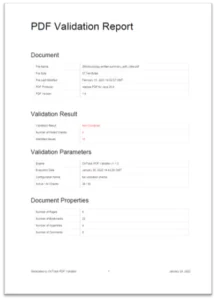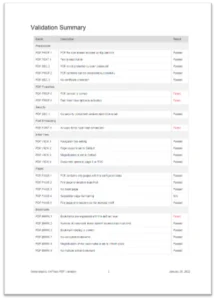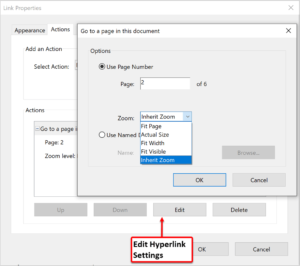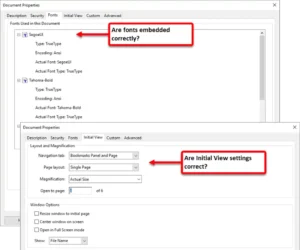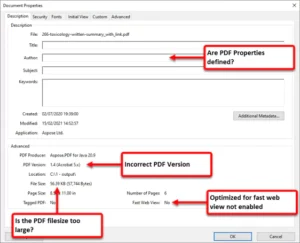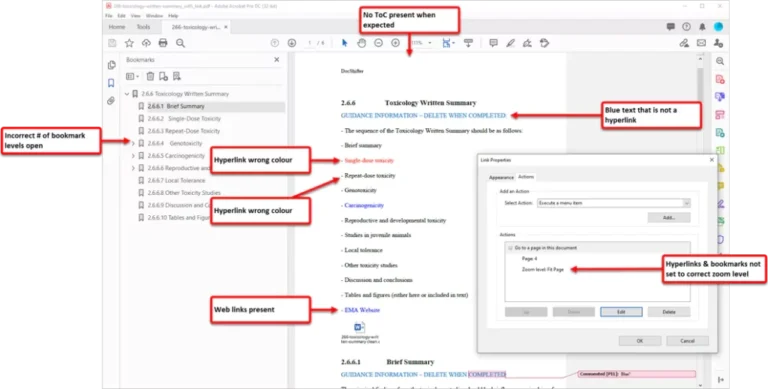SOFTWARE PDFVALIDATOR
Save time and reduce risk with automated compliance checks for PDF files. Check & fix formatting and styling errors. At speed.
- Easy to setup & use
- Compliant & highly configurable
- Extremely fast and high quality
Fast, scalable and fully automated document validation software. For confidently compliant Word documents.
What does PDFValidator do?
PDFValidator automatically validates PDF files against health authority and other technical compliance guidelines, regardless of the original application it was created in. With automated validation, PDFValidator ensures all PDFs included in a regulatory submission are technically compliant. Without exception.
PDFValidator helps you significantly improve your document preparation process for regulatory submissions by identifying issues earlier in their lifecycle.
What do our customers use PDFValidator for?
PDFValidator software is used to reduce manual work in submission content preparation; saving time and strengthening compliance.
Leading Life Sciences companies use PDFValidator to automatically validate PDF documents included in a submission. It is also used to validate PDFs against a host of other internal quality guidelines.
PDFValidator returns a clear report of fixed issues, including outstanding non-compliant elements, upon completion.
Benefits
Save time by automating cumbersome technical compliance checks
Produce controlled and consistent results
Reduce the risk of a refusal to file and strengthen technical compliance
Automatically check and fix PDF files coming from external sources, such as CROs & external writers
Reduce the dependency on manual desktop tools and drastically reduce associated licensing costs across the organization
Validate early and provide truly submission-ready content to your publishers. Don’t wait until point of publish to validate your PDFs
Check and fix PDFs, regardless of how and where they were originally created
Supported file formats by PDFValidator
Input formats
-
PDF (1.4 – 1.7 & 2.0)
-
PDF/A (1a, 1b, 2a, 2b, 2u, 3a, 3b, 3u)
-
PDF/UA-1
-
PDF/X (1a, 3)
Output formats
-
PDF (1.4 – 1.7 & 2.0)
-
PDF/A (1a, 1b, 2a, 2b, 2u, 3a, 3b, 3u)
-
PDF/UA-1
-
PDF/X (1a, 3)
*Please note that this is not the full list of supported file formats for PDFValidator.
Features
Check for bookmark issues
- Bookmarks only included to (and open to) the correct level
- Bookmark nesting issues
- Look for broken & no-action bookmarks
- All bookmarks are set to correct zoom level (eg. inherit zoom)
- Check bookmarks exist where necessary
- Ensure bookmarks exist for each ToC entry
- Check first bookmark points to first page
- Check bookmarks point to correct page
Check for hyperlinks issues
- All hyperlinks are the correct colour (e.g. blue)
- No invisible or broken hyperlinks exist
- Relative paths are used for all hyperlinks
- No external links are included
- All hyperlinks are set to correct zoom level (eg. inherit zoom)
- Identify any non-linked blue text
- Check a ToC is included, if needed
- Check hyperlinks point to correct pages
Check for PDF properties & security issues
- The PDF file size does not exceed any regulatory limits
- Check no security (passwords or restricted access) is applied
- The PDF version is correct
- The PDF is optimized fo ‘fast web view’
Check for font and initial view issues
- Check for font and initial view issues
- Check used fonts are embedded correctly
- Check initial page layout and magnification are set correctly
Check for page related issues
- Page sizes are correct (A4, Letter, etc)
- The initial page orientation is portrait
- There are no blank pages
- Page numbering is sequential
- Ensure headers and first page are not set to draft
- Look for any text remaining in the margins
Check for annotation and text issues
- The PDF is not empty and contains searchable text
- No track changes exist
- No annotations (of specific types) or comments remain
- No digital signatures are included
Screenshots
A clear validation summary includes detailed explanation of which checks your PDF files have passed and/or or failed
Check and validate if your PDFs embed the correct fonts, and if the initial view settings are correct
Check and validate if the PDF version, file size, and other PDF properties comply with health authority requirements
Designed to make your organization more productive, and your life easier
Set up DocShifter with a web browser and a few simple clicks
Create your own document conversion workflows with the platform’s user-friendly drag & drop web interface. Configure each step to match your specific conversion needs, save your workflows and configurations – and you’re ready to go.
With its one-and-done setup, DocShifter can take on all of your frustratingly repetitive – yet necessary – document conversion tasks straight away, leaving your staff to focus on more pressing business activities.
The result? Trusted, compliant document and email conversion without the headache. Super fast and always on.
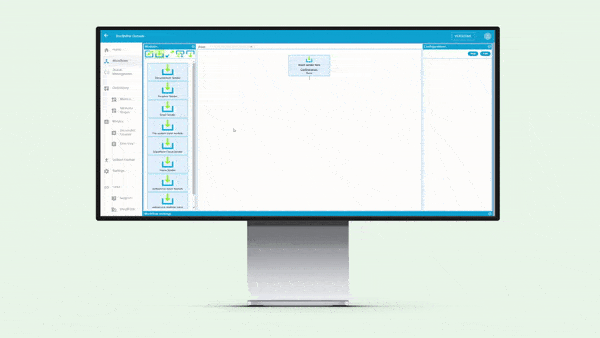
Discover why companies of all sizes trust us for document conversion
Fully automated
Convert any file type without the need for manual intervention. Simply set up and start converting.
Securely install anywhere
Because security and privacy matter, convert your documents on-premise or in your cloud. On Windows or Docker.
The best customer service in the industry
With our support team guaranteeing two-hour response times, help is always at hand.
Superior conversion speed
Without the need for MS Office or Adobe, DocShifter converts documents 10x faster than comparable solutions.
Seamless integration
Effortlessly integrate all of your enterprise systems, both natively or via web API.
High-availability
With zero downtime, your conversion service will always be on to meet the demands of your business.



















The impact of automated PDF fixing at a biotechnology company
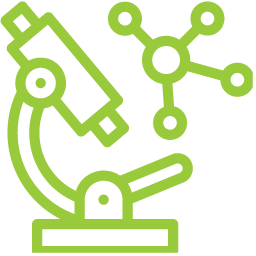
DocShifter helps biotechnology company achieve %60 time saving in document preparation and speed up time to market by %30.
All thanks to automated PDF checking and fixing.

DocShifter services
We’re obsessed with our customer’s success. From first-day training to expert implementation – via our friendly, two-hour response time support (we’re proud of that) – our team is here to ensure your DocShifter project is up and running, on-time and on-budget.

Training
DocShifter is easy to navigate and learn. A single DocShifter expert can remotely train an entire team to install and use the platform in a day. Simple.
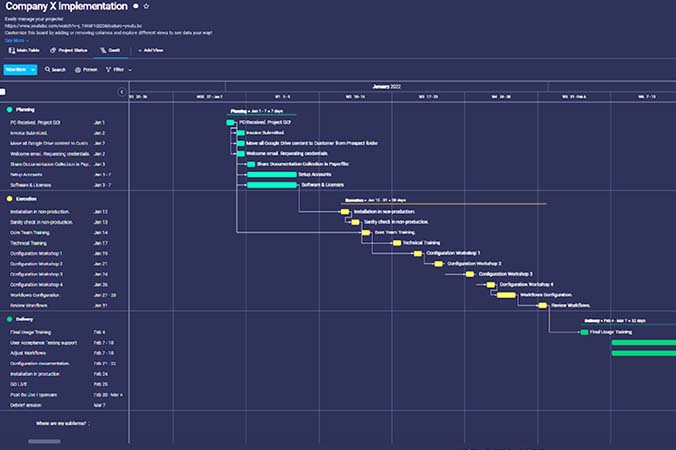
Implementation
Choose to have DocShifter implemented by one of our experts, by your IT department, or both. Whatever your current setup is, we’re here to deliver a seamless experience. Without the stress.

Support
From setup to scale-up, our document and systems experts are on hand to support anything you need. And with our award-winning, two-hour response time, you’ll never be kept waiting.
Speak to one of our specialist
Frequently Asked Questions
PDFValidator support all major Document Management Systems. For more information, head on over to our Integration section.
It certainly can. Any PDF file available can be processed by PDFValidator, regardless of how it was created.
Absolutely. PDFValidator is updated based on customer feedback and requests. Please let us know if you have any specific requests. If it’s not already in our roadmap, we’ll be happy to discuss its potential.
Of course. Please contact us for more information.
DocShifter allows for fully-automated OCR from any file format supported, which includes all image formats listed in a given RFP. The accuracy of results will depend on the quality of the image being processed via OCR, so the required 90% guarantee cannot be achieved without the quality of the content source also being guaranteed.
DocShifter’s software can be deployed on-premise or in your cloud (AWS/Azure/Google). On Microsoft Windows or Linux. Either directly onto hardware, using VMWare or in a Docker / Kubernetes infrastructure.
Absolutely. It’s something we have plenty of experience in. Head over to our Document Conversion Services page to find out how DocShifter’s team can handle all of your document conversion project needs.