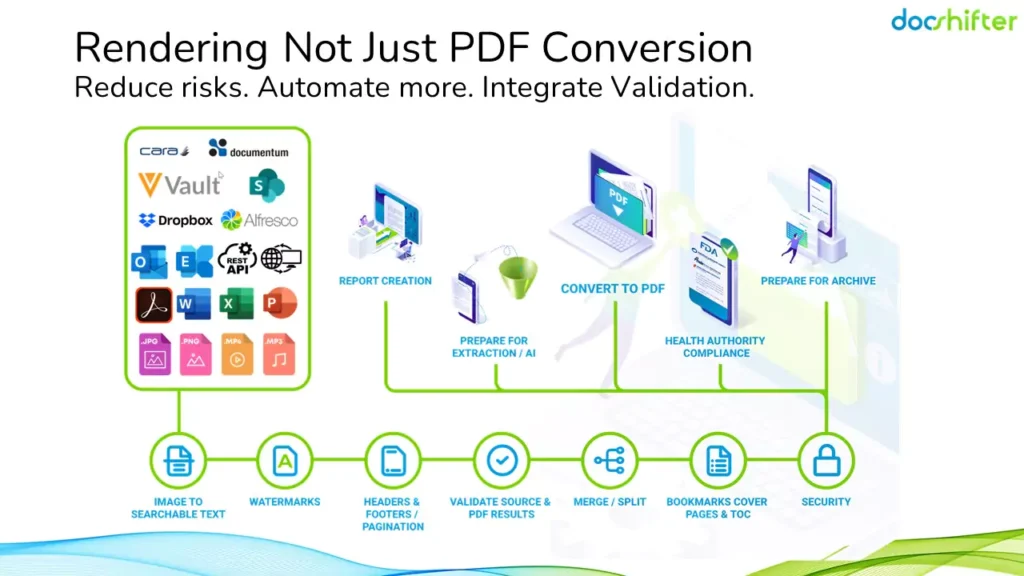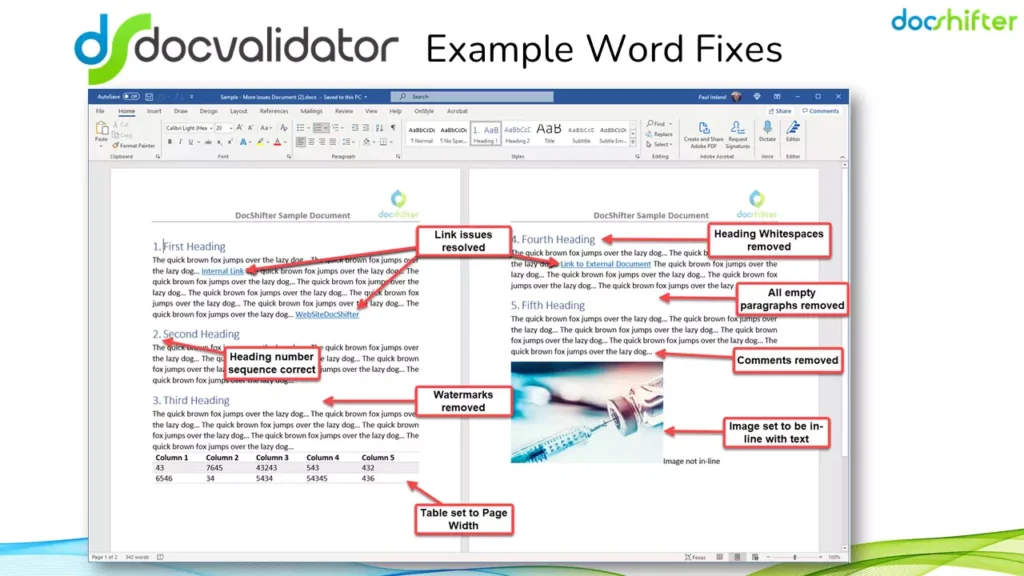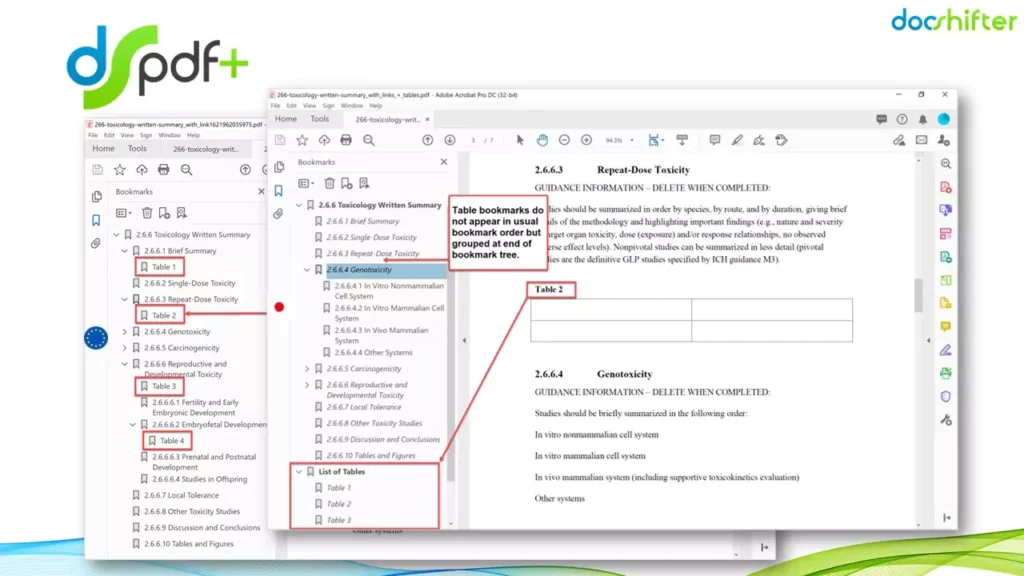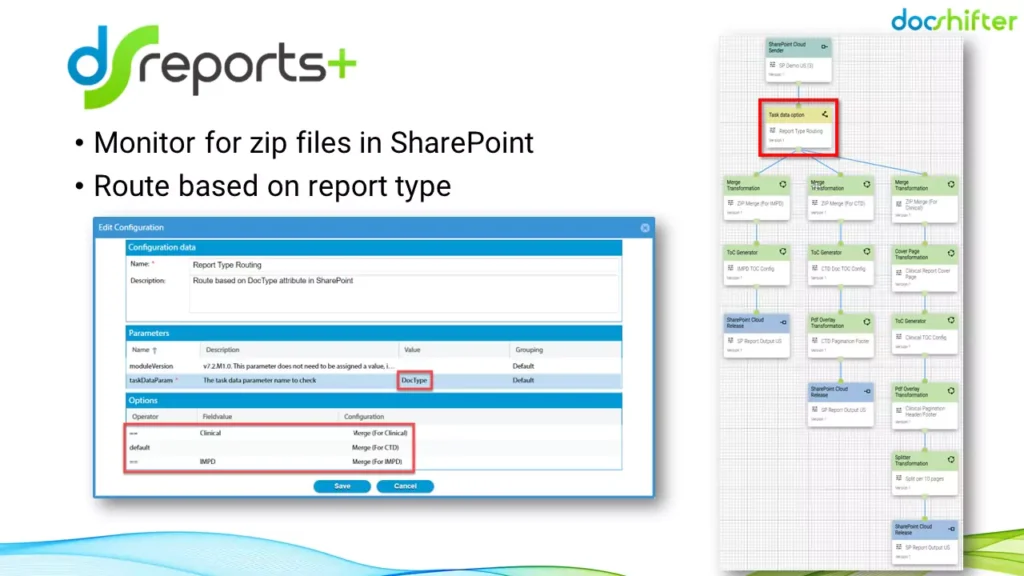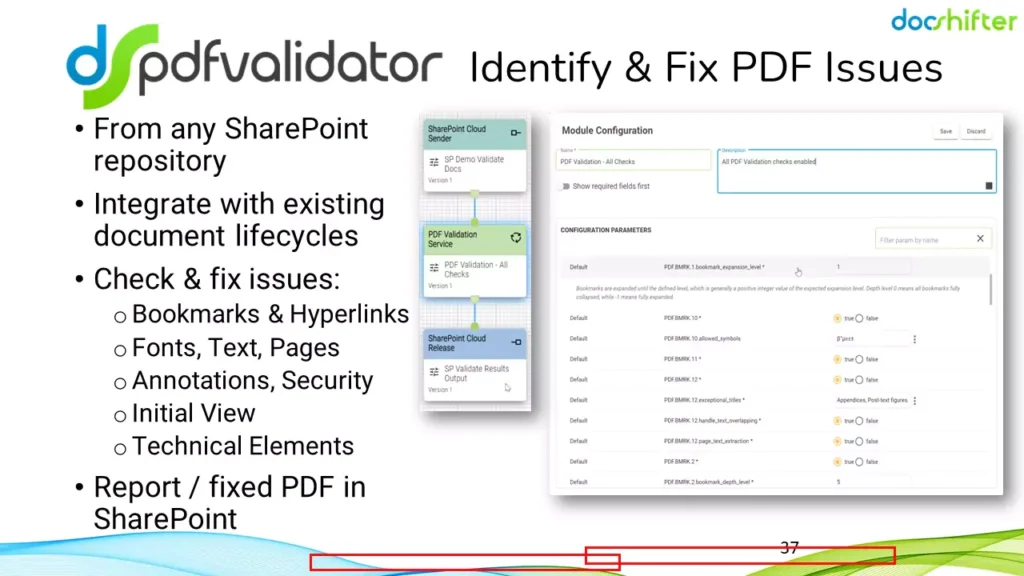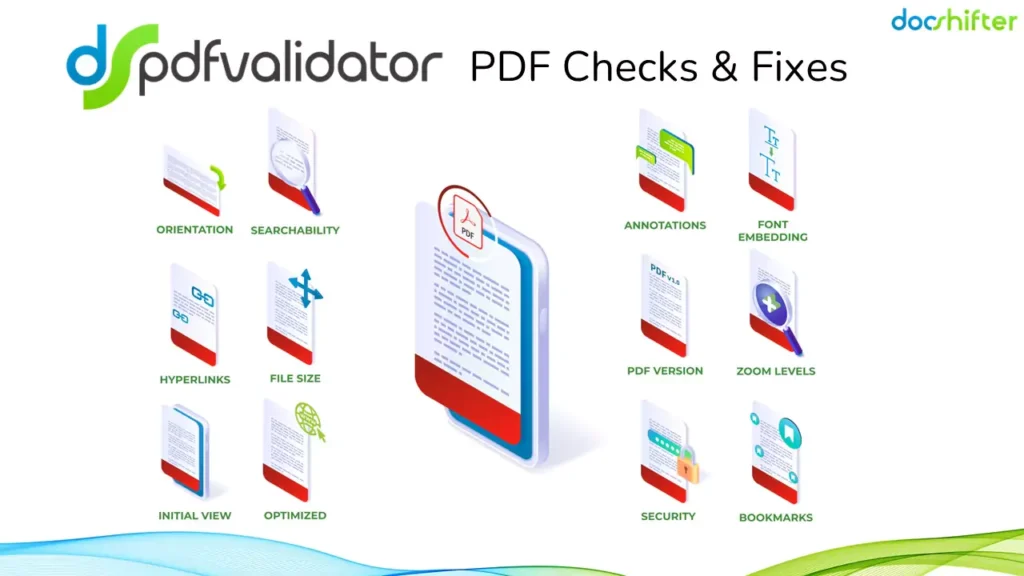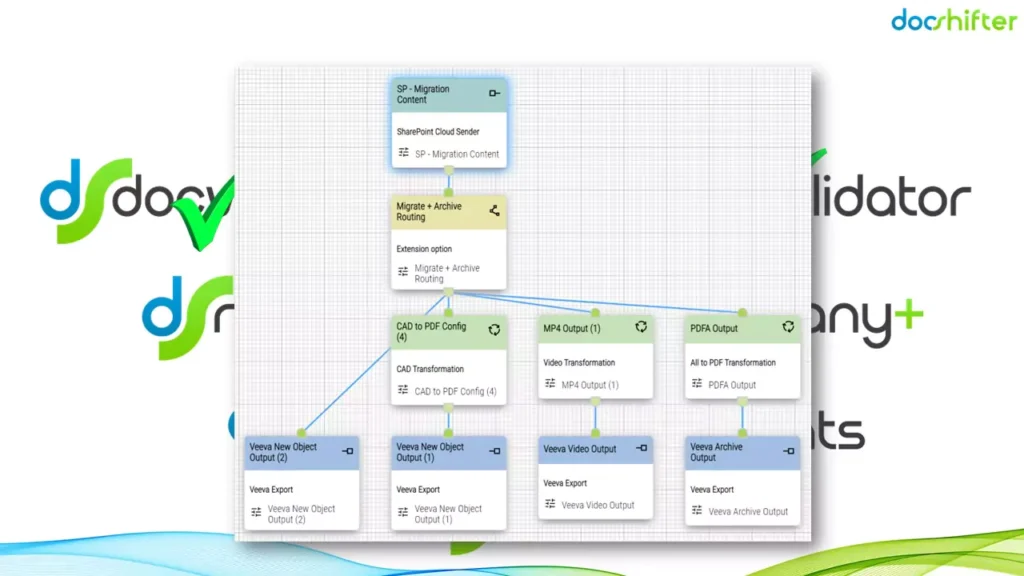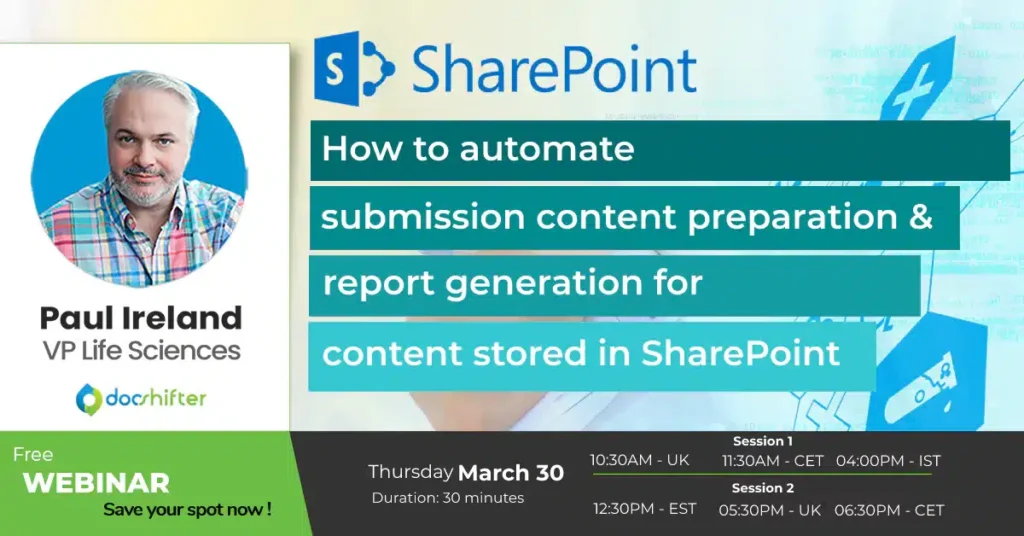USE CASE DOCSHIFTER AUTOMATION IN MICROSOFT SHAREPOINT
SharePoint Document Conversion & Automation
Add powerful conversion & automation capabilities to your Microsoft SharePoint environment

See How DocShifter takes submission document preparation automation to the next level in Microsoft SharePoint
Automated compliance & quality checks for compliant documents
Compliant PDFs from your documents in SharePoint
Take your Word, PowerPoint, Excel files, images, XML, HTML, and other file types in Microsoft SharePoint, and create FDA, PMDA, EMA compliant renditions from 1 source document.
Merge Multiple Documents & Zip Files into compliant PDF reports
Simply define what content you want to go into the report. DocShifter will monitor the folders in your SharePoint environment, and automate the creation of your report by merging documents together based on the triggers you define.
Fix Styling & Formatting Errors in Word & PDF documents to ensure compliance
Automated checks for your Word documents in Microsoft SharePoint. Check for issues with: Paragraph; Tables; Linking; Images; Styles and Headings.
Quality Checks for PDF compliance
Automatically ensure all PDFs included in a regulatory submission are technically compliant. Check and fix issues including: Bookmarks; PDF properties & security issues; Page; Hyperlinks; Font and initial view; Annotation and text.
Reduce the dependency on manual desktop tools and drastically reduce associated licensing costs across the organization
Add powerful document conversion and validation capabilities to your Microsoft SharePoint
Helping you achieve document compliance directly in Microsoft SharePoint.
Much faster, with a lot less manual work involved.
Automated compliant PDF rendering for content stored in Microsoft SharePoint. Discover more in this video.
Compliant PDFs. Without any manual work.
You can either create 1 common PDF that meets the ICH requirements, or multiple PDFs that meet multiple health authority requirements.
DocShifter’s PDF+ offers hundreds of configuration options and is designed to handle the most demanding of health authority technical requirements.
Automated Report Generation in MS SharePoint with DocShifter. Discover more in this video.
Using metadata or other triggers in SharePoint to automate report generation
When your documents reach a certain lifecycle status, or depending on your file type, or based on metadata, the defined DocShifter workflow will kick in to pick up documents and automatically create a report.
You can define routes to handle documents in specific ways. For example, 1 DocShifter workflow can be configured to watch for both clinical and IMPD documents and handle them differently for your reports.
Automated Word content preparation for content stored in Microsoft SharePoint. Discover more in this video.
Check and fix MS Word documents for styling and formatting errors
Automated checks for your Word documents in Microsoft SharePoint.
Automatically check for issues with:
- Paragraph
- Tables
- Linking
- Images
- Styles
- Headings
Automatically fix any outstanding issues in PDF files for compliance. Discover more in this video.
Check for a wide range of issues
Automate PDF content checking and validation for your PDFs stored in Microsoft SharePoint.
Check and fix issues related with:
- Bookmarks
- PDF properties & security issues
- Page
- Hyperlinks
- Font and initial view
- Annotation and text

The impact of DocShifter at PharmaLex for submission-ready PDF rendering
How did PharmaLex go from decentralized, manual PDF preparation to fully-automated, faster and more efficient process?
Discover the impact of DocShifter’s automation at PharmaLex.
Partnering with confidence
DocShifter streamlines submissions for a large US-based biotech company by generating 30,000 compliant ready PDFs every month.

A US-based biotech company achieves 60% time savings in document preparaiton and speeds up time to market by 30% thanks to automated PDF checking and fixing.

No more manually merging Microsoft Word files into PDF reports. Automated Report Level Publishing for 510k and PMA Submissions for a Medical Devices Company.


PharmaLex, a technology-enabled solution provider in the Life Sciences industry, partnered with DocShifter to streamline their complex PDF-submission process for their 1000+ clients worldwide. So what changed?

Automatically check and fix Microsoft Word documents for compliance
Rendering is not just converting to PDF; it is much more than that. It is taking content from DMS systems (Veeva, Microsoft SharePoint, etc.) and automating your document-related processes as much as possible.
Example fixes in Microsoft Word in Microsoft SharePoint by DocShifter DocValidator. Fix styling and formatting issues automatically, directly in Microsoft SharePoint.
Generate EMA, PMDA, FDA, ICH compliant PDFs for your regulatory submissions directly in Microsoft SharePoint with DocShifter PDF+.
Merge multiple files into single PDF in Microsoft SharePoint with DocShifter Reports+. Route reports into different actions based on report type, metadata and other automated triggers.
Identify and fix PDF issues in Microsoft SharePoint with DocShifter PDFValidator. Without having to export the content outside SharePoint.
Example list of available check and fixes available by DocShifter PDFValidator in Microsoft SharePoint or any other content repository.
A workflow determines how your content in Microsoft SharePoint is handled by DocShifter. 1 workflow can have multiple branches, saviing you valuable time in dealing with various file types.



















Discover Our Microsoft SharePoint Knowledge Hub
DocShifter Integrates with MS Sharepoint to deliver high quality documents for regulatory compliance.
Let us show you how.
Discover how DocShifter strengthens Microsoft SharePoint to simplify and accelerate your submissions
Contact us for your questions, or to book a personalized demo
- A conversation to discuss your project, and your specific requirements
- A walk through / live-demo of the software solution you are interested in
- A customized demo that is about your project and needs
- Explore why leading pharmaceutical companies that use Microsoft SharePoint trust DocShifter