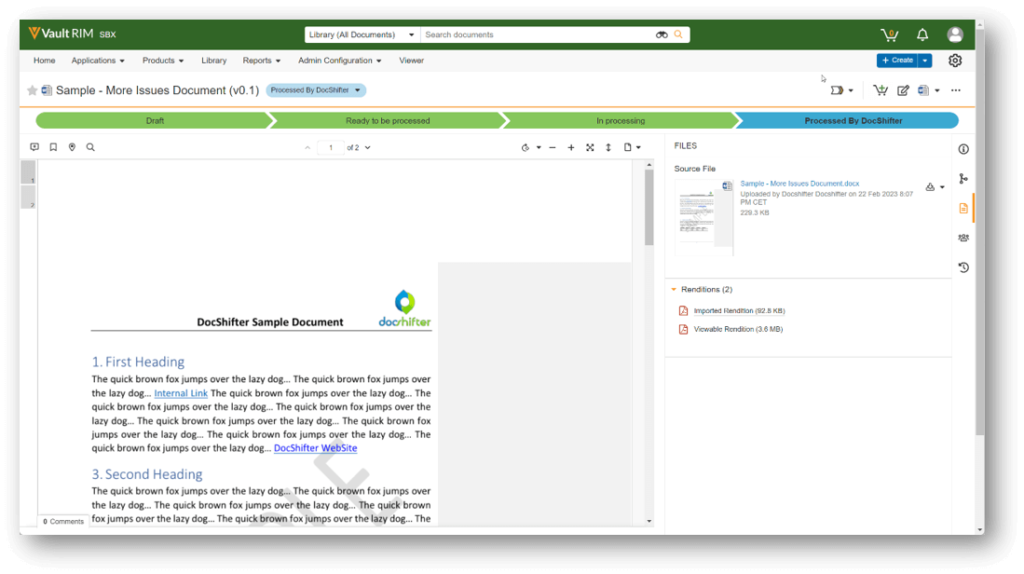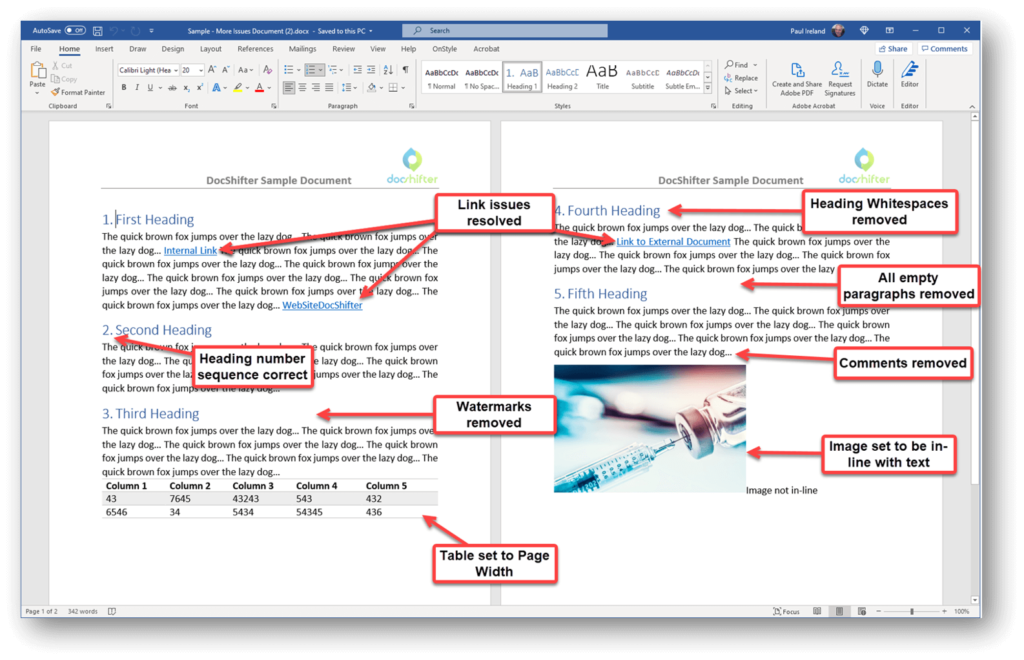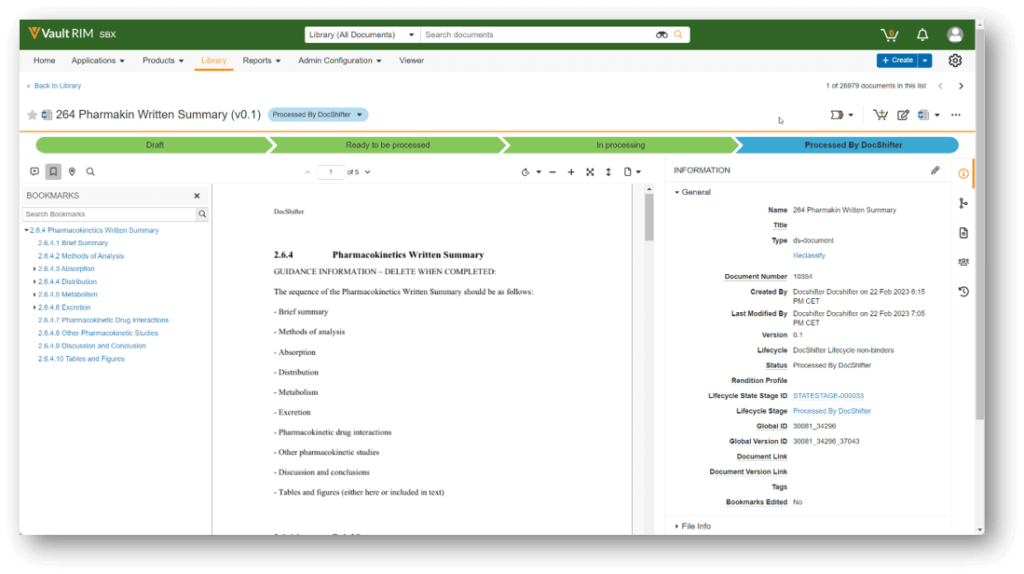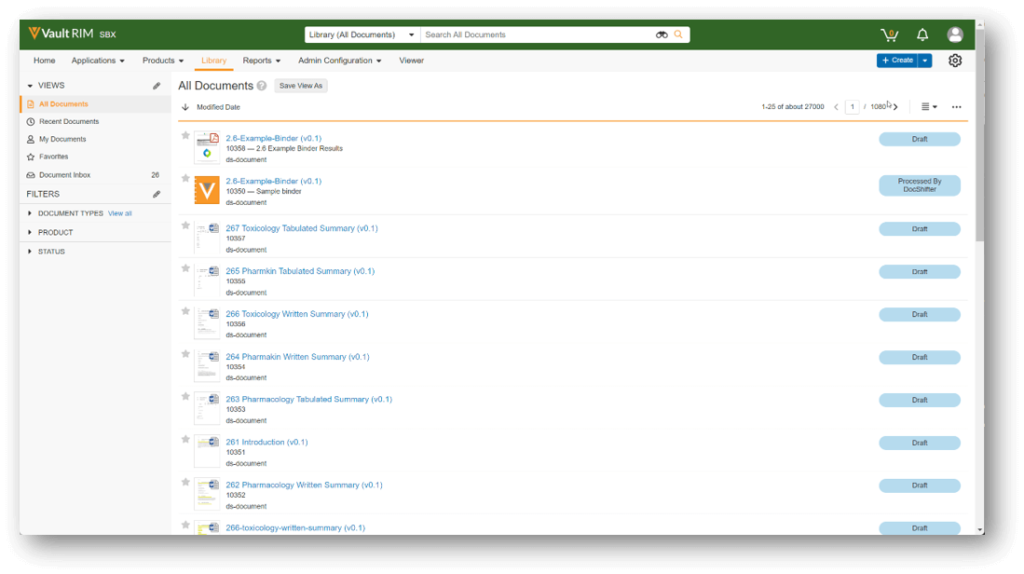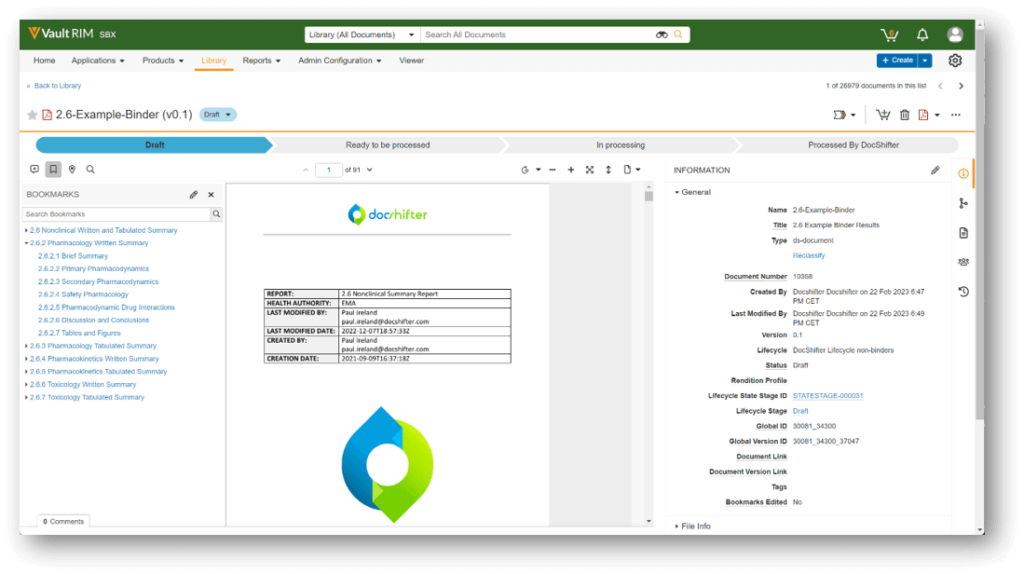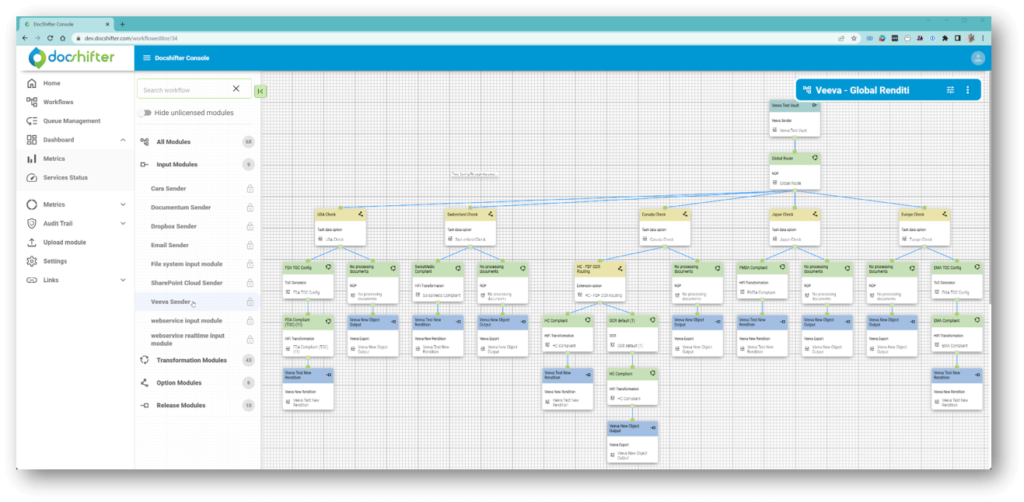USE CASE DOCSHIFTER AUTOMATION IN VEEVA
Are you using Veeva to store & manage your submission content?
Combined with the power of DocShifter, take submission document preparation automation to the next level.
- Automatically check & fix Word & PDF files for compliance
- Generate submission-ready PDFs from binders or ZIP files
- Automate report compilation from binders or ZIP files
- Trigger automation in Veeva based on metadata, or document lifecycle
Do you recognize these challenges?
Your viewable renditions generated in Veeva are not submission-ready
You are not able to create consolidated, compliant PDFs from Binders
You spend a lot of time / effort to ensure document compliance for submissions

Helping you achieve document compliance in Veeva much easier. With powerful document automation.
Win valuable time by merging Binders or ZIP files into reports.
Without any manual work.
Monitor for binder/ZIP status in Veeva
Simply define what content you want to go into the report. DocShifter will monitor the document types in your Veeva environment, and automate the creation of your report by merging documents together.
Say goodbye to manually adding cover pages, table of content, pagination and many more.
Using metadata in Veeva to automate report generation
When your documents reach a certain lifecycle status in Veeva, the defined DocShifter workflow will kick in to pick up documents and automatically create a report.
You can define routes to handle documents in specific ways. For example, 1 DocShifter workflow can be configured to watch for both clinical and IMPD documents and handle them differently for your reports.
Automated Word content preparation for content stored in Veeva
Automate Word authoring
Reduce the pain of preparing content for regulatory submissions. Allow your teams to focus on the content, and not on the styling. Speed up your regulatory submissions, accelerate time to market.
Check and fix MS Word documents for styling and formatting errors.
Automated checks for your Word documents in Veeva.
Automatically check for issues with:
- Paragraph
- Tables
- Linking
- Images
- Styles
- Headings
Submission-ready PDF rendering for content stored in Veeva
Create simultaneous renditions for one or multiple health authorities
While Veeva Vault offers submission-ready rendering, pharmaceuticals trust DocShifter to create simultaneous compliant PDF renditions for multiple regions.
Take your Word documents in Veeva Vault, and create FDA, PMDA, EMA compliant renditions from 1 source document.
Compliant PDFs. Without any manual work.
DocShifter’s PDF+ offers hundreds of configuration options and is designed to handle the most demanding of health authority technical requirements.
Auto validate PDF documents against internal and external guidelines. Automatically fix any outstanding issues.
Do my PDFs meet specific requirements?
DocShifter’s PDFValidator automatically validates PDF files against health authority and other technical compliance guidelines, regardless of the original application it was created in. With automated validation, PDFValidator ensures all PDFs included in a regulatory submission are technically compliant. Without exception.
Check for a wide range of issues
Automate PDF content checking and validation for your PDFs stored in Veeva.
Check and fix issues related with:
- Bookmarks
- PDF properties & security issues
- Page
- Hyperlinks
- Font and initial view
- Annotation and text
Automatically render binders, documents or PDF content into submission-ready PDF with the right PDF specifications
Partnering with confidence
DocShifter streamlines submissions for a large US-based biotech company by generating 30,000 compliant ready PDFs every month.

A US-based biotech company achieves 60% time savings in document preparaiton and speeds up time to market by 30% thanks to automated PDF checking and fixing.

No more manually merging Microsoft Word files into PDF reports. Automated Report Level Publishing for 510k and PMA Submissions for a Medical Devices Company.


PharmaLex, a technology-enabled solution provider in the Life Sciences industry, partnered with DocShifter to streamline their complex PDF-submission process for their 1000+ clients worldwide. So what changed?





















How can DocShifter help automate submission content preparation in Veeva? How does it work, what are the benefits? Discover the 5 ways to automate submission content preparation in Veeva with DocShifter blogpost.

Are you having troubles converting your Veeva binders into consolidated PDFs? And looking for ways to further automate and simplify the way you prepare content for submissions?
Discover how DocShifter strengthens Veeva to simplify and accelerate your submissions
Book your personalized conversation & demo today
- A conversation to discuss your project, and your specific requirements
- A walk through / live-demo of the software solution you are interested in
- A customized demo that is about your project and needs
- Explore why leading pharmaceutical companies that use Veeva trust DocShifter
Frequently Asked Questions
DocShifter works with Linux, Windows, Docker/Kubernetes; 32GB RAM, 50GB storage, JAva JRE or JDK, and Visual C++ Redistributable for Visual Studio. Please contact us here to talk to us about more specific details for your environment.
From scaling content to fit the defined page size, automatically setting the page size based on the content – and even converting each sheet to a single PDF page – there are multiple options available when handling Excel files in DocShifter.
Absolutely. DocShifter can recognize if a PDF file is signed and process it differently from non-signed content. PDfs can be flattened if required, and original signed PDFs can be attached to converted PDF files to retain any of the original signatures.
DocShifter allows for fully-automated OCR from any file format supported, which includes all image formats listed in a given RFP. The accuracy of results will depend on the quality of the image being processed via OCR, so the required 90% guarantee cannot be achieved without the quality of the content source also being guaranteed.
DocShifter’s software can be deployed on-premise or in your cloud (AWS/Azure/Google). On Microsoft Windows or Linux. Either directly onto hardware, using VMWare or in a Docker / Kubernetes infrastructure.
Absolutely. It’s something we have plenty of experience in. Head over to our Document Conversion Services page to find out how DocShifter’s team can handle all of your document conversion project needs.