USE CASE EMAIL TO PDF CONVERSION
Fully Automated Email to PDF Converter
Monitor Email Inboxes & Streamline Email to PDF Conversion
See How Our Software Automatically Converts Your Emails to PDF
Seamlessly Convert Thousands of Emails Daily
DocShifter monitors all types of email inboxes, including POP, IMAP, Gmail, Exchange, Office 365,
and removes the need for manual conversion, giving you the time to focus on results.
Highly configurable to the specific compliance needs of different industries (life sciences, banking & insurance, etc.)
Generate compliant PDFs consistently and tackle regulatory affairs head on. Convert to both PDF and PDF/a
Fully automated email to PDF conversion. Convert in hours not days
Enable long-term preservation by archiving email message and attachments for long-term storage
No More Manual Email to PDF conversion
Convert Emails Automatically
- The software is invisible to the user: messages are picked up automatically from inboxes and content locations
- Monitor multiple inboxes with one solution (POP, POP3, IMAP, Exchange, Office 365, and Google inboxes)
Advanced Filtering Capabilities
- Filter emails based on the sender and/or subject, so only necessary incoming messages are processed
- Convert email messages to PDF without the attachment, or only capture metadata from your messages
Font Handling
- Embed fonts as required (all, subset, non-standard, and much more)
- Automatic font substitutions where fonts are unavailable
- Force specific font substitutions to use available fonts
Flexible Conversion Options
- A simple to use and highly flexible workflow editor to define automations, with full control over email to PDF conversion
- Capture email subject, message body, attachments, sender, recipients, and date
Multiple Output Options
- Convert all attachments separately as individual output files
- Create outputs as PDF, PDF/A or fully compliant PDF
- Store PDF versions of all attachments, alongside the original version
- Save a copy of messages as .EML and .MSG files
- Create a merged PDF file with the email message, including its attachments. Seamlessly combined.
- Store metadata in specific formats (e.g. XML)
- Create a ZIP file containing the message, attachments, all PDFs created and metadata files
- Define font and margins for email text
Fast and Fully Automated Email to PDF Conversion Software
Would you like to see it in action?
Do you recognize these challenges?
Manually tracking & converting 1000s of emails is impossible
Manually tracking, processing, and saving emails and attachments to the right formats is not only time-consuming. It introduces risks. As with any manual task, consistent and accurate results are not guaranteed. Automate the conversion and filing of your emails and attachments. Save time, improve consistency, and reduce risks.
Manually converting emails to PDFs is outdated
Manually tracking and processing emails, saving messages and formatting attachments to the correct type is not only time-consuming – it’s a cost to your bottom line and compliance assurance. Automatically convert emails to PDF and you remove risk, reduce costs and improve consistency.



















Automated Email to PDF conversion saves hundreds of hours every year

A leading German IT company uses DocShifter Email+ to convert thousands of emails to PDF every week. Here’s what changed.

Discover Our Knowledge Hub Around Email to PDF Conversion
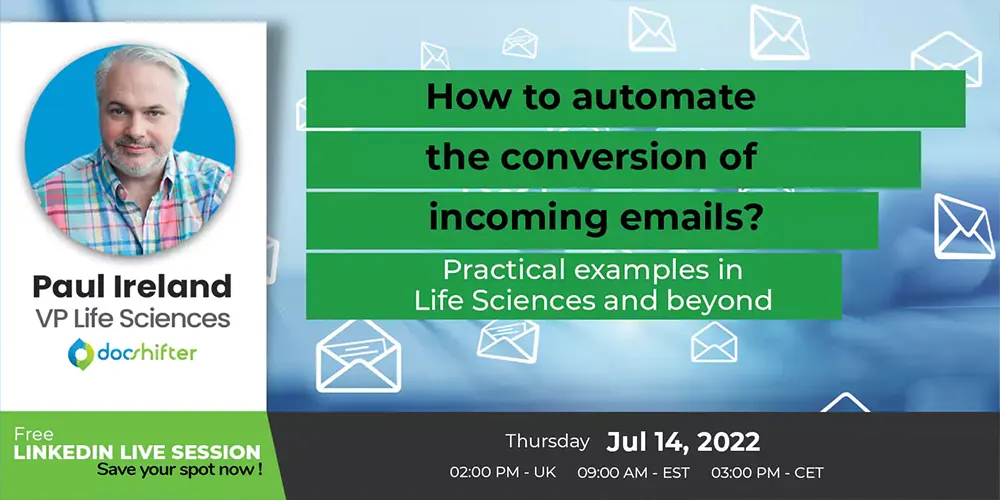
How to automate the conversion of incoming emails? Practical examples.
Thu, Jul 14, 2022, 3:00 PM – 3:30 PM CET Do you need to convert thousands of incoming emails and attachments to a standardized format

How to design or implement an enterprise file conversion platform?
What is enterprise file conversion? What does it mean? Enterprises or businesses deal with a lot of documents, in multiple formats. Word, Excel, PowerPoint, PDF
Discover why many companies trust DocShifter's Automation
Frequently Asked Questions
Yes. To find out more about converting images and scanned documents into fully searchable text and PDF documents, head on over to our DocShifter OCR page
Absolutely. With Email+, you're in control of your file format types for both the original email and the converted output document(s).
Yes. The results can be saved in any compliance level of PDF/A, as well as PDF versions 1.4 – 2.0.
Most certainly. Email+ can convert both existing and new emails for all inbox types.
Absolutely. Our team are on hand to demo any of our DocShifter solutions. Simply contact us or click 'Book a demo' at the top of this page, and we'll do the rest.
Yes. Multiple options are available to allow you to try Email+. Please contact us to discuss the most suitable option for your needs.
